As computer users, we’ve become overly concerned with turning paper work into digital files that we sometimes forget that there are documents and written content that have never been paper to begin with.
For instance, the RSS feeds you check in with on a daily basis, although treated and read like newspapers, were never meant to be made into newspapers. Or were they?
Whether its Computerworld, TechCrunch, Reuters, or the Investintech blog you subscribe to, as long as it has an RSS feed, FeedJournal can turn it into your own personalized PDF newspaper.
It may sound a bit counter-intuitive, but if you’re simply nostalgic for old school newspaper columns, or just can’t sit down and relax with the morning “laptop” to read your favourite subscriptions, then it’s a site worth checking out. Here’s a quick overview. There are two versions of FeedJournal to choose from—FeedJournal Reader and FeedJournal Publisher.
After creating a free account with FeedJournal Reader, you can submit the link of any valid RSS, RDF or Atom Feed to your Feed management page. Once the RSS feed is added, you get to select which feeds and which postings you want to publish.
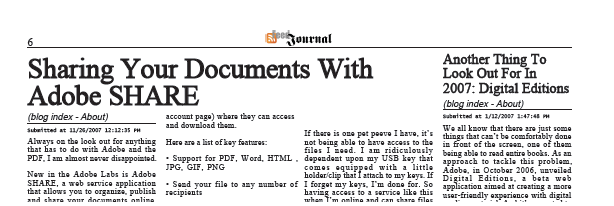
If you’re looking to create a newspaper of your own content, you can do that as well with a FeedJournal Publisher account (for a monthly subscription). As an author, you can publish your content with each new posting as a separate story, divide PDF articles into sections and even brand your PDF newspaper with your company logo, header and copyright information. FeedJournal also offers a widget to add to your site, creating a thumbnail view for users that hotlinks to the full PDF file. You can even update your PDF newspaper with your latest postings so users get the most updated content.
Made for hard copy or not, RSS content is just a bit more accessible now. You can check out more details on this at the FeedJournal site.



