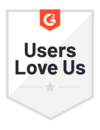Able2Extract Pro
Convert PDF to Excel
Quickly export native and scanned PDFs to Excel spreadsheets
with high accuracy – free and online.
Trusted Online PDF to Excel Converter
Quick & Free PDF to XLSX Conversion
Export PDF data to editable XLSX spreadsheets in seconds - completely free. No sign-up or email required to download your Excel file.
Convert Data Without Losing Formatting
Export PDFs to Excel while preserving original formatting. Powered by trusted Able2Extract technology for accurate conversions.
Scanned PDF to Excel with OCR
Effortlessly extract tabular data from scanned PDFs into editable and formatted Excel files using our high-accuracy OCR engine.
Convert Files Anytime, Anywhere
Easily convert PDF tables online in browser on Windows, macOS, Linux, iOS, and Android, or use our offline PDF converter on desktop.
Secure File Upload & Processing
We use 2048-bit RSA encryption with SHA-256 for secure file uploads. Your PDF files are deleted one hour after conversion.
How to Convert PDF to Excel Online
Follow these quick and simple steps to convert PDF to Excel online for free:
- Upload your PDF to our free online converter.
- The conversion starts automatically.
- OCR is applied to scanned PDFs.
- Download your converted XLSX file.

PDF to Excel FAQ
Follow these quick steps to convert PDF to Excel online while preserving the original formatting:
- Upload your file to our free online PDF to Excel converter.
- Wait for the conversion to complete.
- Download the formatted Excel file.
That's it, you don't even need to sign up or leave your email to use our online tool.
For more control over your conversion, try our offline PDF to Excel converter for Windows, macOS, and Linux. It offers advanced features like:
- Selective table extraction to Microsoft Excel.
- Manual adjustment of table rows and columns.
- Previewing the output before conversion.
- Setting up conversion templates for recurring files.
- Batch converting hundreds of PDFs at once.
- And more.
Yes, you can extract data from a PDF into an XLSX file using both online and offline PDF to XLSX converters.
To extract data from PDF online:
- Upload your PDF to our free online PDF to XLSX converter.
- The conversion will start automatically.
- Download the extracted data in XLSX format.
To extract data from PDF offline:
- Download and install Able2Extract Professional.
- Open your PDF file in the software.
- Click "Excel" under the "Convert" menu.
- Select “Automatic” for an instant PDF to XLSX conversion or choose “Custom” to manually adjust the extraction settings.
- With Custom, you can select specific PDF data (such as tables) and preview the output before converting.
- Save the converted XLSX file to your computer.
Note: The Automatic mode works well for most PDFs, but Custom mode is ideal for more complex files, offering greater control over table extraction and formatting.
You can easily convert PDF to Excel without any software by using a free online PDF to Excel converter. Here's how:
- Upload your PDF file to our free online converter.
- The conversion will start automatically.
- Once done, download your new Excel file.
Our free online tool quickly converts PDF data into an editable Excel file, with no software required. You can also upload and convert scanned PDFs using OCR (Optical Character Recognition).
You can use our free online PDF to Excel converter to quickly turn your PDF into Excel.
Simply upload the PDF file to our online converter, and the conversion will start automatically. Once completed, download your converted Excel file.
Our online converter works seamlessly in Chrome, as well as other popular browsers like Firefox, Safari, and Edge, so you can convert PDF files from any device or browser.
You can seamlessly convert PDF data to Excel on Mac using either an online converter or offline software.
To convert PDF to Excel online:
- Upload your PDF to our free online PDF to Excel converter.
- File conversion will start automatically.
- Download your converted Excel (.xlsx) file.
To convert PDF to Excel offline:
- Download and install Able2Extract Professional for macOS.
- Open your PDF file in the software.
- Click on “Excel” in the “Convert” menu.
- Select “Automatic” and click “Convert”
- Choose file output location and click "Save”.
In addition to accurate offline conversions, Able2Extract Professional lets you batch convert PDFs to Excel, extract tables from scanned PDFs with OCR, and create conversion templates for recurring files, such as monthly invoices.
To convert a scanned PDF to an editable Excel file, follow these simple steps:
- Upload your scanned PDF to our free online PDF to Excel converter.
- The conversion will start automatically, with OCR applied to recognize the text.
- Once the conversion is complete, download your editable Excel file.
You can bulk convert multiple PDF files to Excel using Able2Extract PDF converter. Here’s how:
- Download and install Able2Extract Professional.
- Run the software and go to the “Batch Converter” under the “Convert” tab.
- Add multiple PDF files or entire folders to the conversion queue.
- Choose your preferred output location, enable or disable OCR, and adjust any formatting settings.
- Click “Convert” to begin the batch conversion process.
Able2Extract Professional will quickly bulk convert your PDFs into formatted Excel (.xlsx) files. You can also convert table PDF data to CSV or OpenOffice (ODS) formats.
You can securely convert a PDF to Excel offline using Able2Extract Professional. Just follow these steps:
- Download and install Able2Extract PDF converter.
- Launch the software and open your PDF file.
- Click the “Excel” icon under the “Convert” menu.
- Choose the “Automatic” option and click “Convert”.
- Save the converted Excel file to your device.
Able2Extract Professional works offline on Windows, macOS, and Linux, ensuring your files are processed locally on your computer without uploading to external servers.
Try Our Offline PDF to Excel Converter
Enjoy accurate offline PDF to Excel conversions on your desktop with Able2Extract Professional:
- Convert PDF to Excel (XLSX) without losing formatting.
- Convert specific tables, pages, or entire documents with precision.
- Bulk convert PDFs to Excel automatically for maximum efficiency.
- Extract scanned PDF data with multi-language OCR support.
- Export over 100 complex PDF tables per minute effortlessly.
This tool is heaven-sent
This is by far the best PDF to Excel conversion tool I have ever used. And I used many of them. I got my full return on investment on day one, from the time this tool saves.
Business Valuator

- Gartner Digital Markets reviews are shared across its different brands sites and constitute the subjective opinions of individual end-users based on their own experiences and do not represent the views of Gartner or its affiliates.
Discover More Online PDF Tools
PDF to Word Converter
Convert PDF to Word online for free.
PDF to PPT Converter
Convert PDF to PPT online for free.
PDF to DWG Converter
Convert PDF to DWG online for free.
PDF OCR Converter
Convert scanned PDFs online for free.
PDF to JPG Converter
Convert PDF to JPG online for free.
PDF Creator
Convert files to PDF online for free.