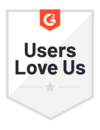The Best Affordable Adobe® Acrobat® Alternative
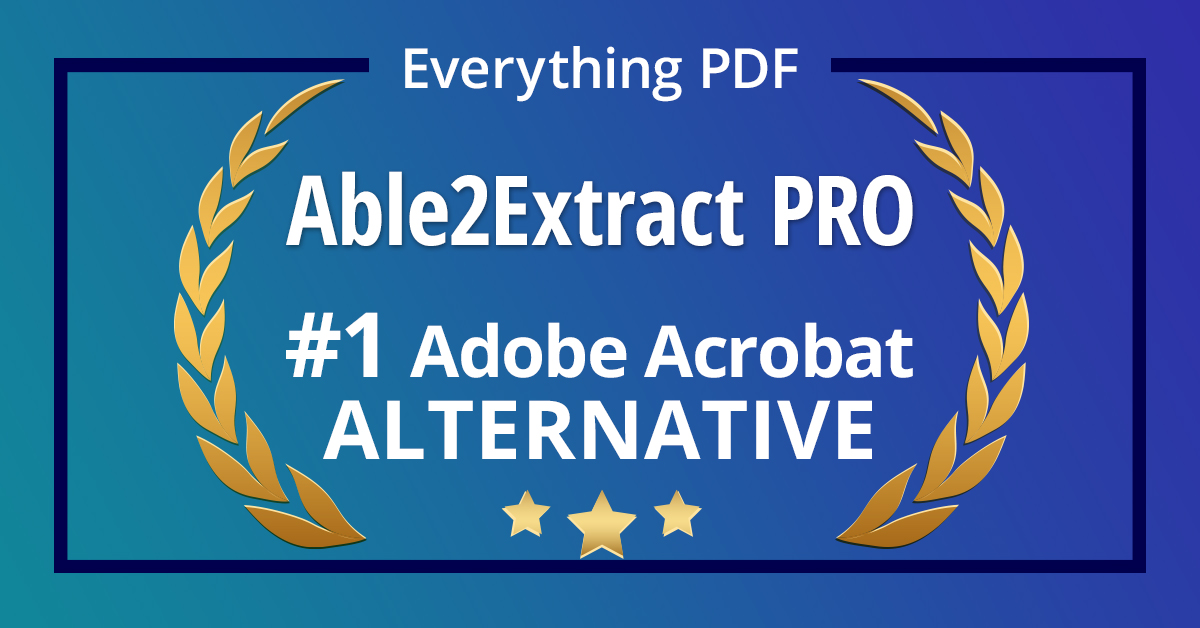
If you are wondering, is there an alternative to Adobe® Acrobat® DC Pro, and if yes, which is the best one out there - you’ve come to the right place!
Let us help you understand why Able2Extract Professional pricing plans and focus features might serve your PDF and budget management needs better than the solution from Adobe.
Both of them have all the main features you might need, such as PDF conversion, editing, signing, creating, comparing, etc. You can find a feature-by-feature comparison in the comprehensive table below.
For now, we’d like to bring your attention to the benefits of Able2Extract Professional. Here’s a quick breakdown why Able2Extract Pro is a top Adobe® Acrobat® alternative:
Perpetual licence - no subscription required
With Able2Extract, you get to own the program, not rent it. Perpetual licensing means that you pay for Able2Extract once and use it forever! No worries about being left without the essential software tools because you can’t afford costly subscription fees. Once you buy Able2Extract it’s yours to keep even after you switch computers or operating systems.
Simple and easy to use interface
Users have always had trouble with the Adobe® Acrobat® user interface as it was too complex and unlike any other software program out there. With DC Pro things changed for the better, but ever so slightly. Able2Extract, on the other hand, focuses on the ease of use from its beginnings in the early 2000s. Almost 20 years later, it’s one of the most user-friendly PDF solutions available praised by first-time users.
Unmatched PDF conversion technology
Able2Extract Pro offers the widest range of PDF conversion options on the market.Our quality over quantity policy means that all of those conversions are developed and regularly upgraded with exceptional attention to detail and with the feedback of real-life, heavy PDF users. Users in need of converting PDF to AutoCAD, CSV, Publisher, or OpenOffice shouldn't have a single dilemma - those are features exclusive to Able2Extract Pro.
A PDF to Excel conversion engine developed in-house by Investintech is arguably the most advanced solution ever created for transferring table data from PDF to editable spreadsheets. If you want to learn more about it, check out our Ultimate PDF to Excel guide. We can safely claim that nothing compares or even comes close!
Our batch PDF conversion and creation tools make conversion of multiple PDFs to your favorite editable file formats and vice versa as straightforward and precise as it can get. On top of that, you can get all your resulting files merged automatically for even more time saved.
Industry-leading customer and technical support
Have questions? Our customer and technical support teams have answers. Our support agents (available via phone and email) are committed to helping you make the most of your Able2Extract and enhance your workflows.
Other benefits include Linux support (the world’s first cross-platform PDF solution); no telemetry, Able2Extract Professional is fully functional offline; small installation size and easy on system resources...
| Able2Extract Pro |
Adobe® Acrobat® Pro DC | |
|---|---|---|
| Licence Type | Lifetime | Subscription |
| Price | $199.95 | from $240 per year |
| Able2Extract Pro |
Adobe® Acrobat® Pro DC | |
|---|---|---|
| PDF to Excel | ||
|
||
|
||
|
||
|
||
|
||
|
||
|
||
|
||
| Convert any file format to Excel | ||
| Convert scanned PDFs (OCR) | ||
| Multi-language OCR support | ||
| Easily batch convert native and scanned PDF files | ||
| Easily batch create PDF files | ||
| PDF to Word |  No advanced options |
|
| PDF to PowerPoint | ||
| PDF to Publisher | ||
| PDF to CSV | ||
| PDF to HTML | ||
| PDF to AutoCAD | ||
| PDF to Image (JPG, BMP, PNG, TIFF, GIF) | 
No PDF to GIF No PDF to BMP |
|
| PDF to WebPNew | ||
| PDF to OpenOffice | ||
| Extract all images from PDFNew | ||
| Create PDFs from 300+ file formats | ||
| Create blank PDF file |
| Able2Extract Pro |
Adobe® Acrobat® Pro DC | |
|---|---|---|
| Edit and customize PDF text |  No text rotation No text outline |
|
| Insert images and vector shapes | ||
| Rotate, scale, resize, move, delete PDF pages | ||
| Insert blank pages to PDF | ||
| Split and merge PDFs | ||
| Insert various annotations and markups | ||
| Add Bates Numbering to PDF pages | ||
| Compare 2 documents - PDFs and all other printable formats |
| Able2Extract Pro |
Adobe® Acrobat® Pro DC | |
|---|---|---|
| Fill in and submit PDF forms | ||
| Create and edit PDF forms | ||
| Export form data to CSVNew |
| Able2Extract Pro |
Adobe® Acrobat® Pro DC | |
|---|---|---|
| Add electronic signatures | ||
| Apply a digital certificate | ||
| Verify cryptographic signatures | ||
| 256-bit encryption and decryption | ||
| Set file permission options | ||
| Redact PDF content | ||
| Apply watermarks |
| Able2Extract Pro |
Adobe® Acrobat® Pro DC | |
|---|---|---|
| Additional UI languages | ||
| Dark theme support | ||
| Start Page shortcuts | ||
| Easy toolbar navigation |
| Able2Extract Pro |
Adobe® Acrobat® Pro DC | |
|---|---|---|
| Free support (phone and email) | ||
| Priority Support (includes free access to all product updates) |  Learn More |
|
| 14-day Money-back guarantee |
| Able2Extract Pro |
Adobe® Acrobat® Pro DC | |
|---|---|---|
| Windows | ||
| macOS | ||
| Linux (Fedora, Ubuntu) | ||
| Virtual Desktop Environment | ||
| Install size | 400 MB | 2.47 GB |
Pricing Considerations: Free, Rent, or Own
Over time, subscription-based pricing models can prove quite expensive for budget-minded users and Adobe® Acrobat® Pro DC is no exception in that regard. When comparing it to the Able2Extract Pro perpetual licensing model, you get only 10 months worth of subscription for the same amount of money you would need to pay for lifetime access to all the latest Able2Extract features.
If you are looking for free or even open source Adobe® Acrobat® alternatives, keep in mind that such tools simply can’t match Able2Extract Pro’s versatile toolbox. You can find a free PDF reader such as Slim PDF or an online PDF to Excel converter to get some of the most common tasks done quickly, but they lack the business-grade features, robustness, and customization options that help users greatly increase their productivity when dealing with PDFs on a regular basis.
Wrapping Up
Both Able2Extract Professional and Adobe® Acrobat® Pro DC are all-in-one PDF solutions that can open, convert, edit, sign, create, and compare PDF files. The differences in pricing plans and focus features make Able2Extract Professional the best Adobe® Acrobat® alternative on Mac, as well as on Windows.
If you are looking for an alternative for Linux, note that Able2Extract supports all major operating systems while Adobe® Acrobat® Pro DC can’t run on Linux.
Able2Extract Pro vs Adobe® Acrobat® Pro DC: What Do Users Say?
Good Product With Live Support
"I've had to get refunds from other pdf makers because they don't have live support ... Let's be honest, sometimes we all need a little support. So far this product performs very well (and doesn't want to own my computer like Adobe products). The cost is reasonable, too."
WOW!
"Been looking for software to convert *.pdf documents to Excel, for months. Even got an Adobe trial and it didn't even come close to the speed and accuracy of Able2Extract. I'm very happy to have a huge, stressful problem solved. Thank you!"
I'm really excited to use this
"An IT guy (from Bullertech) who was helping us set-up a computer and sync stuff and saw I was having to convert Xactimate estimates into an Excel spreadsheet line by line. Adobe's convert couldn't line it up page by page correctly and I'd spend more time trying to format it then it would take it just do line by line and he told me about you guys and that you guys solve that exact problem for only $150 for a lifetime license."
Great Product!
"As an analyst, I receive several documents in PDF that need to be converted to Excel. Able2Extract not only converts the data cleaner than Adobe but saves hours by organizing the columns and rows prior to conversion."
Think Adobe knows PDF? (Not)
"I had to convert 25 PDFs, with crooked pages someone wrote on. I felt confident that Adobe would know PDFs more than anyone so I bought Adobe Acrobat Pro 1-year subscription. After spending hours cleaning up the mess, I went back to a product I had on my Vista PC 10 years ago. Downloaded trial version of Able2Extract and it converted the PDFs very fast and almost no errors. What a difference!! I am now trying to get my money back from Adobe, and love the interface Able2Extract has. This software is not good--it is very VERY good!! Count me in."
These reviews were written and posted by verified Investintech customers. Check out our profiles at review websites:

- Gartner Digital Markets reviews are shared across its different brands sites and constitute the subjective opinions of individual end-users based on their own experiences and do not represent the views of Gartner or its affiliates.
Articles
- Able2Extract Professional
- The best Adobe® Acrobat® alternative
- Keyboard shortcuts
- How to compare any two documents
- PDF to Excel
- The Ultimate Guide
- Convert tables only
- Get rid of headers and footers in PDF tables
- How to keep formatting when converting PDF to Excel
- How to preserve PDF table cell styles
- PDF Conversion & Creation
- How to batch convert PDF
- How to batch create PDFs
- How to convert ANY file to Excel
- How to Convert PDF to CSV for Quickbooks
- How to Export PDF Form Data to CSV
- How to convert PDF to PowerPoint
- How to convert PDF to HTML
- Converting PDF images to JPEG
- How to convert JPEG to PDF
- How to convert MS Publisher to PDF
- PDF to AutoCAD Guide
- PDF Editing
- How to edit a PDF
- Create and fill PDF forms
- How to sign PDF documents
- Annotate and review PDFs
- How to insert blank pages into PDF
- How to add watermarks to PDFs
- How to add Bates Numbering to PDF
- OCR for Scanned Documents
- Scanned PDF FAQs
- OCR software
- How to convert scanned PDFs in a different language