
We’re thrilled to announce the release of Able2Extract Professional 20!
This latest version brings powerful new tools that will take your PDF productivity to the next level. With enhancements to popular features, we’ve packed it with capabilities to streamline your workflow and improve your PDF documents.
Get ready to boost your efficiency with a new PDF repair feature, granular control over PDF compression, improved row data conversion, PDF forms to Excel conversion, an enhanced look, and better compatibility with macOS and performance improvements.
Able2Extract Professional 20 is focused on giving you a better user experience and more precision with your PDF documents.
Here’s a look into the features that make up the latest version of Able2Extract Professional 20!
What’s New in Able2Extract Pro 20?
If you’re familiar with Able2Extract, then you already know what it’s capable of. So how do we top that? Check out the newest additions to this latest version.
Automatically Restore Damaged PDFs
Dealing with PDFs that have issues? This latest version has you covered. You can now quickly restore damaged or corrupted PDF files right within Able2Exract Professional 20 with our brand new PDF repair tool!
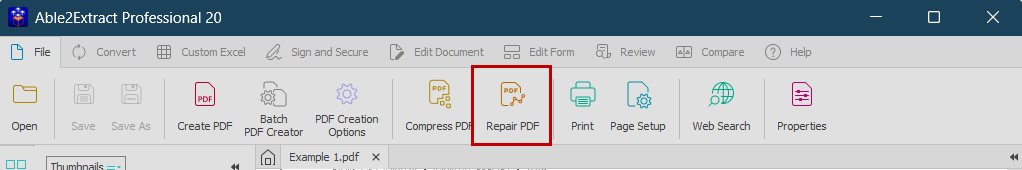
The advanced PDF repair tool is built right in and can automatically detect and fix any broken PDF content. Simply open your PDF and Able2Extract Pro will do the rest. Or, you can manually repair your PDF with a few clicks for more complex and difficult PDFs.
Retrieve and restore PDF text and content, saving you the time spent on re-creating files from scratch.
Customize how you Reduce PDF File Sizes
Able2Extract Professional 20 can help keep your workflow going. This latest version allows you to compress and reduce the size of the PDF you have opened.
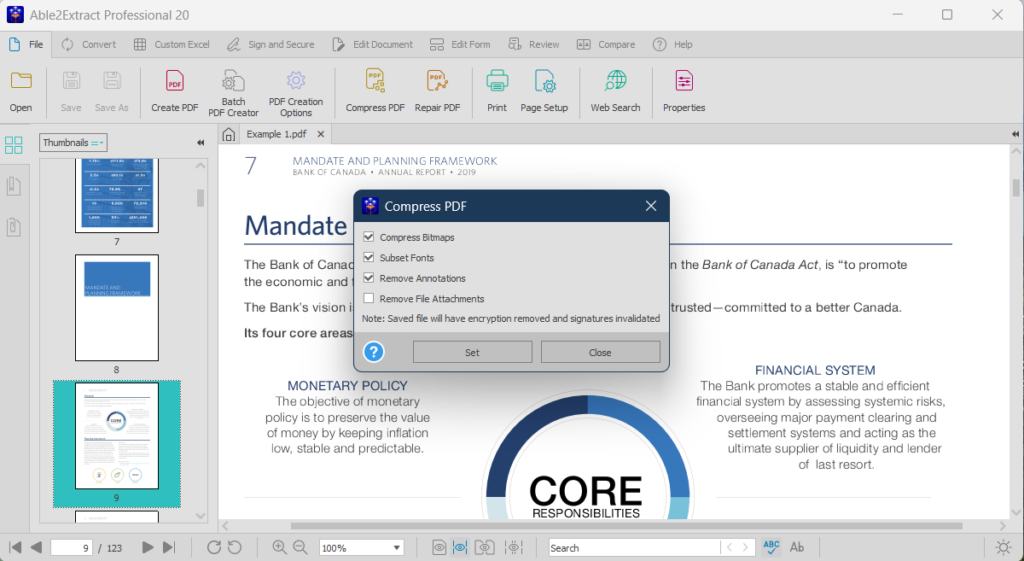
This new feature lets you decide how your file gets resized. Compress bitmaps, subset fonts, erase annotations or file attachments. You can specify which elements of your PDF are kept as-is and which are compressed and modified.
Enhanced Row Data Extraction to Excel
We’ve also went and tweaked the PDF to Excel conversion engine to ensure the data in your rows are extracted more accurately.
Equipped with better row separation recognition, Able2Extract Professional 20 can better transfer several rows of text into one single row.
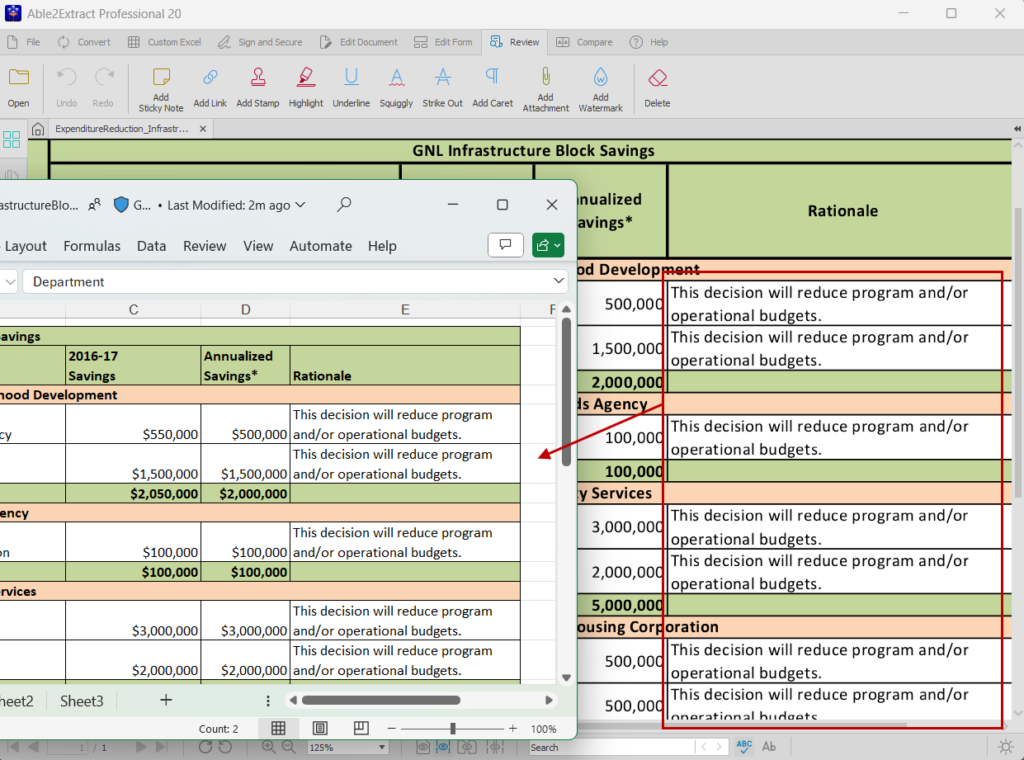
This means the data within your PDF statements, invoices, or records can be more accurately reflected and converted as needed in Excel spreadsheets.
Improved PDF Forms to Excel Conversion
We’ve also made improvements with the ability to convert your filled-in PDF form data to Excel. We’ve worked on how Able2Extract Pro 20 reads and interprets your PDF form data so you can more easily work with the results.
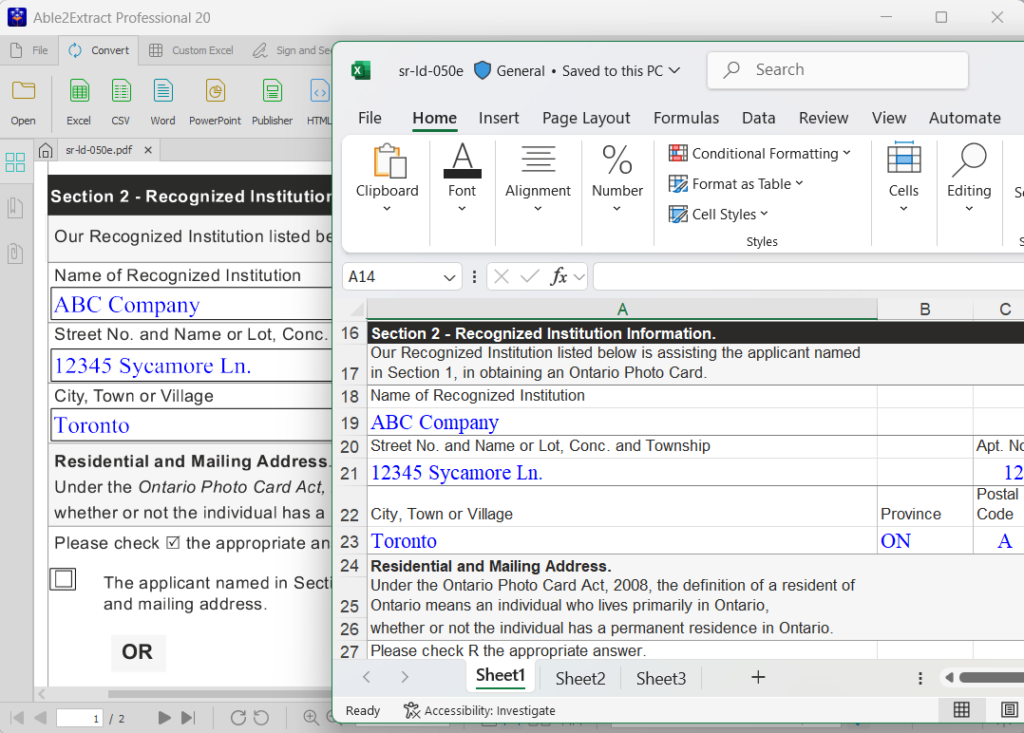
You can now extract and work with the original text font and color of the information in your PDF forms. Perfect for collaborating around your collected data with others in a professional way.
Improved Installation Support for macOS
Able2Extract Professional 20 now offers an even smoother installation experience for macOS users.
The app is Apple-trusted, ensuring compatibility with macOS 11 and higher, including installation on ARM-based or non-ARM (Intel) machines, for a seamless setup.
Just drag and drop to install, and you’ll have Able2Extract Pro 20 ready on your desktop.
Other Notable Enhancements
Additionally, we’ve implemented bug fixes and minor improvements to maintain a smooth, high-quality experience, ensuring that you get better conversion output with the enhancements that are baked right in.
Experience a New Level of PDF Productivity
Able2Extract Professional 20 introduces a new level of PDF productivity. By upgrading, you can improve the quality of your overall workflow. Experience the Able2Extract Professional 20 difference!



