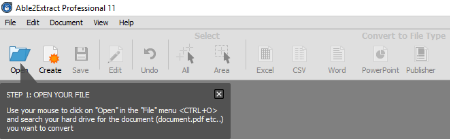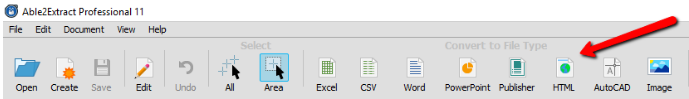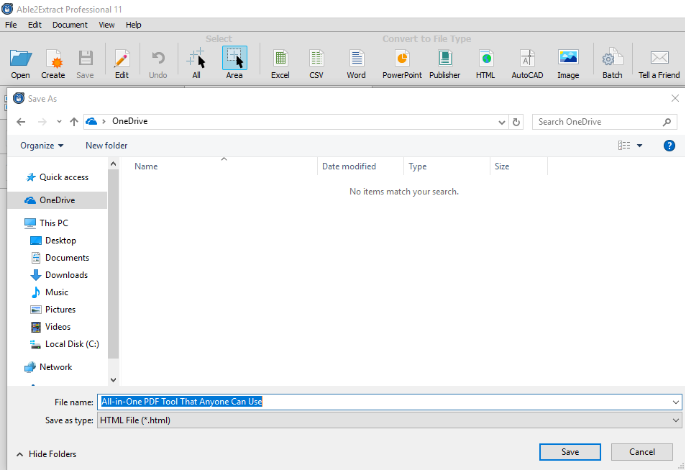Do you know what PDF and HTML format have in common? They’re both universal. The PDF format can be used on any computing device and platform, while HTML pages represent the standard for online, browser-based site viewing.
But are there times when using one over the other is better? You bet. And in this day and age when everybody is online and can create a personal website in seconds, it’s more crucial than ever to know when, where and how to work around both formats.
PDF vs. HTML
There are a number of everyday situations where the relationship and differences between PDF and HTML are obvious. For instance, if you don’t have a compatible PDF viewer, there’s an option to view PDFs directly in your browser or even embed files on a blog or website, a thing people occasionally do, but it isn’t the best solution.
Typically, online content shouldn’t be presented in the PDF format. Providing it in HTML makes it more responsive, user-friendly, and accessible. If you wish to present your data online in the best possible way and enable search engines to find and index your pages, HTML format is the right choice. This can be seen in businesses where HTML-loving web users don’t want to wait and download PDF reports when they can simply read everything directly in their browser window.
Why Convert PDF to HTML?
So why convert PDF to HTML? There are a few reasons:
- PDF files aren’t easily shared on social networks (Facebook, Twitter)
- It’s difficult to link to a specific page in a PDF document
- You can keep the look and feel of your PDF, right within the HTML format
- PDF files are trickier to navigate than web content which can quickly be manipulated
Also, in some instances, you can use a PDF to HTML converter when you need to turn a PDF brochure quickly into a one-page website or turn an advertisement into an HTML email. You can turn restaurant menus, traveling information, and policy details into website information your web visitors can view instantly. Things that normally require an official document become more practical. Would-be budding developers can easily started with putting together content online.
That being said, using a comprehensive PDF software tool to convert files into HTML format is both simple to do and a great idea from a usability perspective.
Converting PDF to HTML is a Quick and Easy Solution
When using a PDF converter, such as Able2Extract Professional 11, PDF to HTML conversion becomes child’s play. You can convert graphics, images, and text directly into HTML web-friendly documents where everything can be viewed right inside your browser. You can convert text from scanned and image PDF’s, convert only the pages you need and choose the conversion size options — the entire document, a range or just one page.
To create an HTML file from a PDF document, all you need is to follow this simple three-step conversion process:
1. In Able2Extract Professional 11, click on Open and select the PDF document you want to convert.
2, Select either the entire document or just a part. After making the selection, click on the desired output format, in this case, select the HTML icon.
3. Choose where you wish your document to be saved and the conversion will begin.
Things to Take into Consideration
Generally speaking, converting PDF documents into HTML files won’t always produce the most precise code. Some issues you may face include formatting troubles due to wrong options settings (some parts of the output file can be moved or lost) and missing content (if the converter you’re using doesn’t have the features needed to convert certain PDF elements). Both can be easily fixed by changing some of the formatting characteristics in your original PDF file.
While you may need to do some post-conversion clean ups, the Able2Extract export feature generally produces good looking HTML code. Making small adjustments here and there can usually help to prevent those issues. So validate your file and check for common errors to ensure everything is accurate.
Benefits for Converting PDF to HTML Web Content
Now that you know the reasons and precautions about PDF to HTML conversion, we’ll leave you with a few benefits:
- Your files are better optimized for web search engines
- It’s user-friendly on all devices especially on mobile
- It’s easier to track visitors and pageviews with Google Analytics
- Smoother and quicker way to edit the content
- Content is now a part of the website (not a separate file)
- No additional software is needed for viewing your files
- Content is accessible to everyone, anytime
So if you’re stuck with PDF content and you want to find the best and easiest solution to get it online, Able2Extract PDF to HTML conversion will do the trick just fine.