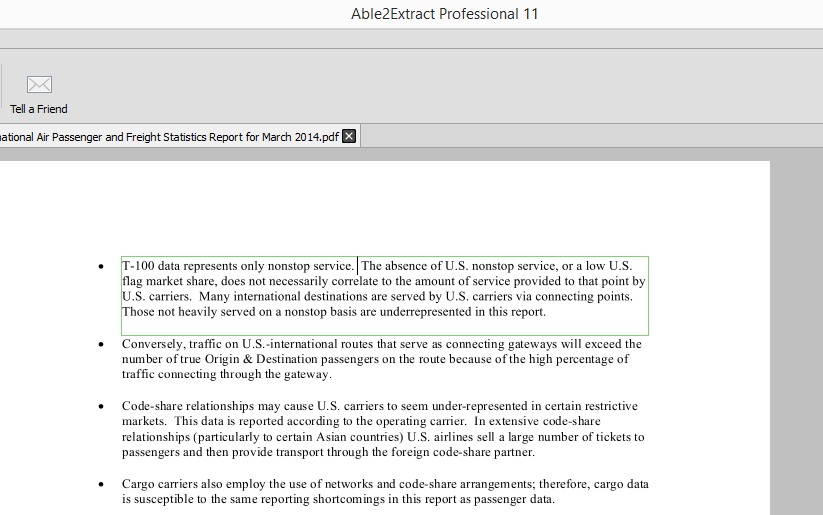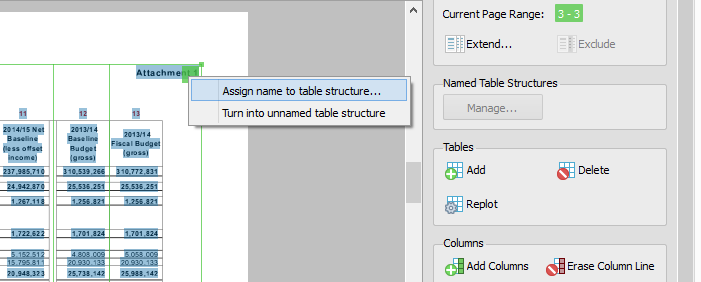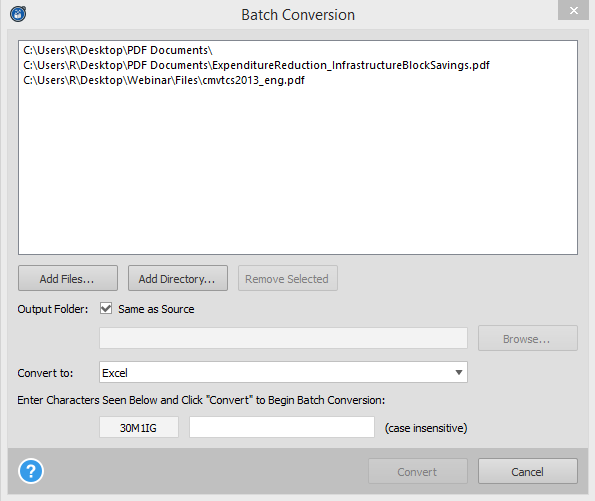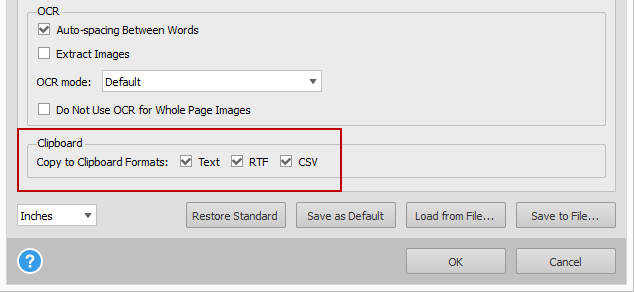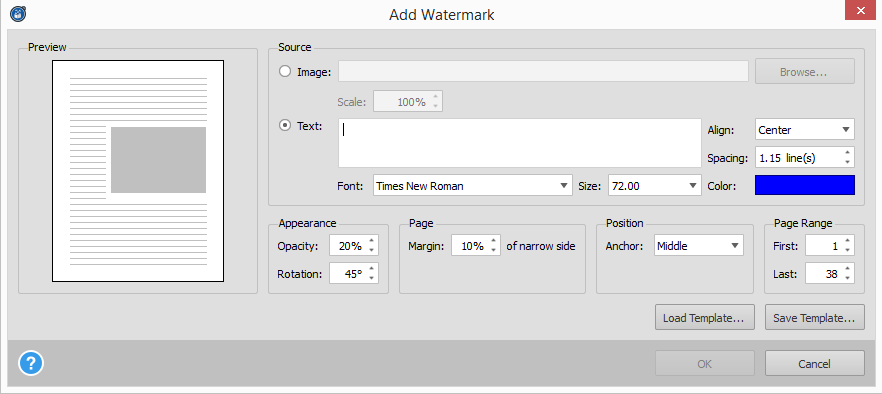If you aren’t a member of our Software Advantage Plan (SAP) yet, now’s the time to sign up! We just released our latest special build: Able2Extract Professional 11.2!
… And all SAP members get free access to it.
If that isn’t enough to convince you, our premium customer support subscription package gives every member VIP treatment and special perks that let you get the best of Able2Extract, whether it be front of the line customer support, special volume discounts or access to special builds, like this one.
The special builds that we release are a sneak peek of what to expect in our next major version release. In other words, you get to try out new features and enhancements before anybody else does.
What’s New In Able2Extract Pro 11.2?
Get a quick look at what Able2Extract Professional 11.2 can do.
Edit Text Blocks And Paragraphs Instantly
This latest build allows you to edit multiline text objects. In other words, you can edit and revise an entire paragraph of text instead of just individual lines. You can even format your PDF paragraphs, adjusting the alignment and line spacing.
Custom Excel Conversion: Support For Named Table Structures
Able2Extract’s Custom PDF To Excel feature also got a boost. On top of designating rows, columns, tables, and the like, you can now even name and manage table structures.
A “Named Table Structure” can be shared between tables of more than one page range, offering more control over your PDF table conversions than ever.
Improved Batch Conversion Output
Before you were only able to select and upload individual files for batch conversion, but even then when Able2Extract automated the process, it was still a time saver.
Well, we went one step further to speed even that up and added the ability to add whole directories to your batch conversion process. That’s right. Able2Extract can now scan directories for source PDFs and convert them in one shot without uploading each and every file.
Not only that, but you can now automatically save your conversion output in the same folder as the source file so you don’t even have to bother with setting the Output folder manually.
Enhanced “Copy To Clipboard” Function
We’ve even improved the simple copy-paste functionality. This newest iteration of this feature allows you to customize and specify the format in which you want your text to be pasted.
Select from Text, RTF and CSV formats. Control your output by simply checking and unchecking your options via View> Conversion Options> General in the “Clipboard” section.
Customize And Save Your Watermarks
Creating textual watermarks can now be further formatted with line spacing and horizontal alignment, so you get it looking just right.
And if you’re happy with your watermark, it’s only natural to want to keep it the way it is. That’s why this latest build now lets you save your watermark as a template file that you can load and use on different PDF documents. No need to create it from scratch every time.
How Do I Get Started? –Sign me up!
If you’re an existing member, simply log into your SAP account where you can access and download the build. If you aren’t a member just yet, you can subscribe to the Software Advantage Plan online.
It only costs $39.95 a year and with that one subscription you get:
- Priority support via phone and email
- Access to a personalized web portal
- Free Access to all minor products updates and major upgrades
- Exclusive access to new, unreleased product builds
- Special volume discounts
Once you sign up, you’re all set to start taking advantage of the benefits of the program.
Unfortunately, if you’re a regular customer, you won’t be able to access any of the special build features until our next major release.
So check out the SAP program now and join the community. Get in on Able2Extract Professional 11.2!