
Collaborating with colleagues on a document in Google Docs has a lot of advantages over going solo. A fresh set of eyes and multiplied brain power can correct typos, improve grammar, enhance sentence structure, and pick up on where simplification or clarification is needed.
The truth is the blanks start filling in much faster when multiple, different-colored cursors blink on the Google Docs page than when a lonely, black one does.
Yet, that’s just the tip of the iceberg.
An influx of new ideas and angles on a topic can turn a good article into a stellar piece of content, whether it’s a business proposal or a light-hearted blog post.
Strangely enough, that same variety of characters trying to produce one coherent writing on any given subject can make a grown man cry from frustration. Think of comments pointing out problems without offering solutions, unnecessary edits just for the sake of “contributing”, nonsense additions because of the misunderstood points, etc.
What we’re trying to say is that being on the same page literally doesn’t always mean being on the same page metaphorically.
We understand that when something like that happens you need to let off some steam before you burn out and go berserk in the office place.
Good news: there’s a better way to go about this than being openly rude and making enemies out of your annoying co-workers.
Pulling a lighthearted Google Docs prank can help you laugh your frustration off. Stay persistent and you’ll see just how quick your colleagues can drop those pesky habits.
So, here are a few tips you can use to achieve your personal Google Docs collaboration zen.

Real-Time Collaboration Annoying Moves
There’s no better way to make your colleagues uncomfortable while collaborating in real time than to make it look like you are watching what they do in the file all the time. Just leave the Google Doc document open even when you are not working on it and let the little icon with the first letter of your name do all the work. To step it up a notch, you could highlight part of the text and leave it highlighted for hours without doing anything. Let them guess will you move it, comment on it, delete it, etc. If nothing else, it’ll definitely block their thought process for a while.
If you want to actively annoy your co-workers, try rewriting their sentence and correct mistakes even before they finish it. Furthermore, you can insert an image or large paragraph of text above what they are typing. By doing so, their work will keep jumping down the document and they’ll keep losing track of their cursor position.
This tip can be used both for being more productive while working in Google Docs as well as for annoying collaborators. Highlight the whole paragraph and instead of good old copy-paste routine, press Alt and Shift (or Option-Shift on Mac) and then use keyboard up and down arrows to move the whole section. Believe us when we tell you that those “dancing” paragraphs can be really disturbing.
If you don’t like the edits your co-workers did to your text, just go into revision history and restore the older, unedited version. We can bet that your collaborator won’t be able to recall all the “brilliant” ideas he or she had regarding your work.
One more thing you can do to overwhelm your annoying colleague is to write multiple comments throughout the document without submitting. Then go from the top and comment all at once. For the icing on your passive-aggressive cake, ask a question about the portion of text your co-worker contributed, but add a third person to the discussion and ask for the “expert opinion”.
Bonus tip 1: Take a look at some of the handiest Google Docs add-ons for creating complex documents online.

Hit Them When They’re Not Watching
These tactics can really infuriate annoying collaborators. For example, change their document access to “view only” once they finish editing and commenting your work. When they ask what happened, just act cool and propose to send their feedback via email.
When you see a comment you don’t like, resolve it without doing anything in the document. Again, the trick is to act like you never saw the comment in question.
If you would like to make it impossible for your co-workers to find a certain document, rename it and watch them suffer.
And lastly, you can employ one useful trick in Google Docs for a different purpose than intended by developers. When you put a ‘+’ symbol and type in the email address of annoying collaborator in the comment, Google Docs will send an email notification to the tagged person. Doing this, you can get a sense of how quickly you can overload some inboxes.
Bonus tip 2: Learn how you can sign documents with Google Docs.
Having Some Fun: Google Docs Prank
Google Docs comes with a built-in auto-correct feature which you can use to your advantage. If your annoying colleague isn’t aware it exists it can be really funny watching him or her troubleshoot the “problem”.
Let’s say the irritating collaborator in question uses a specific word often. Enter the document you’re collaborating on and go to Tools – Preferences… In the pop-up window, look for the Replace box and type that word in. Then type in replacement in the With box on the right and make sure it will sound as awkward as possible in the context the replaced word is used. Make sure the Automatic substitution is checked and click OK.
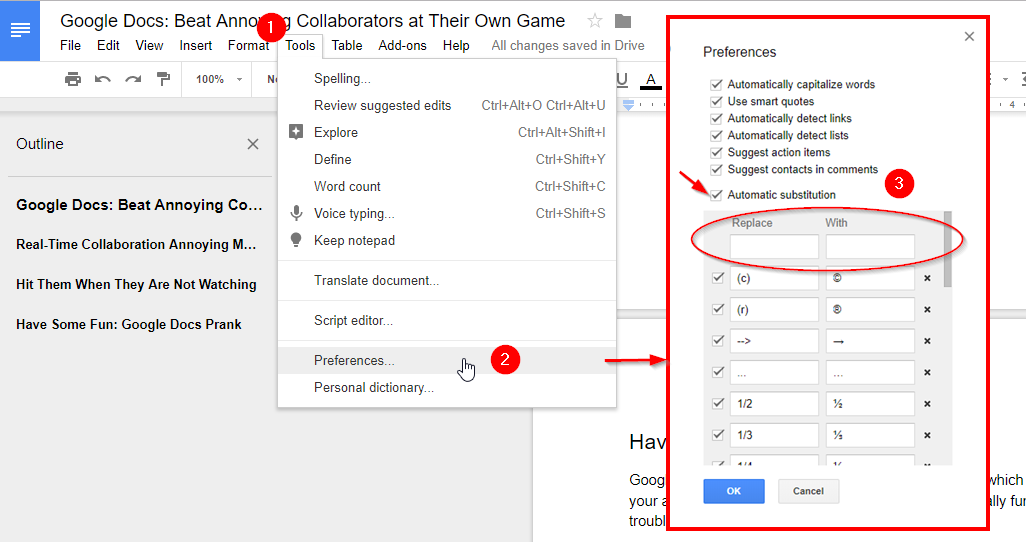
That’s all we have for you when it comes to Google Docs annoying tips and tricks. But, if you would like to go beyond Google Docs, here are some more tech pranks you can make use of as long as your target is using a computer.



