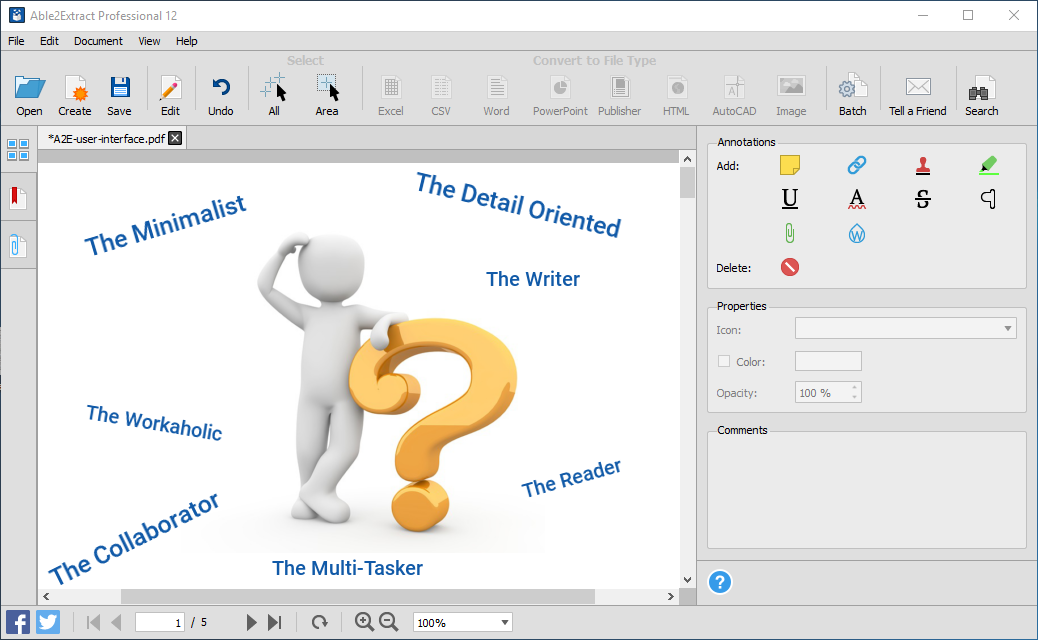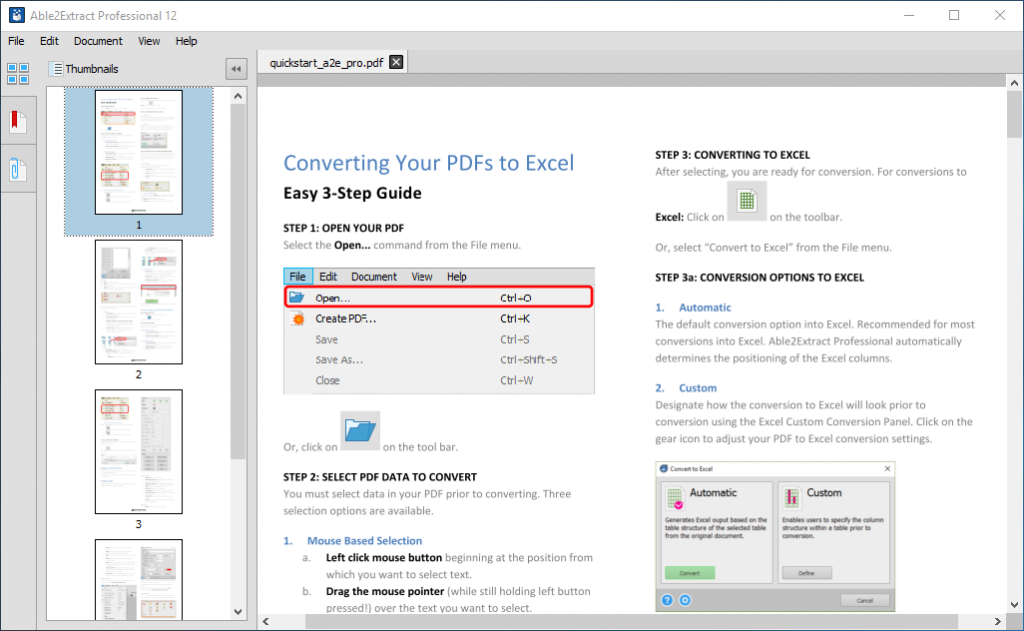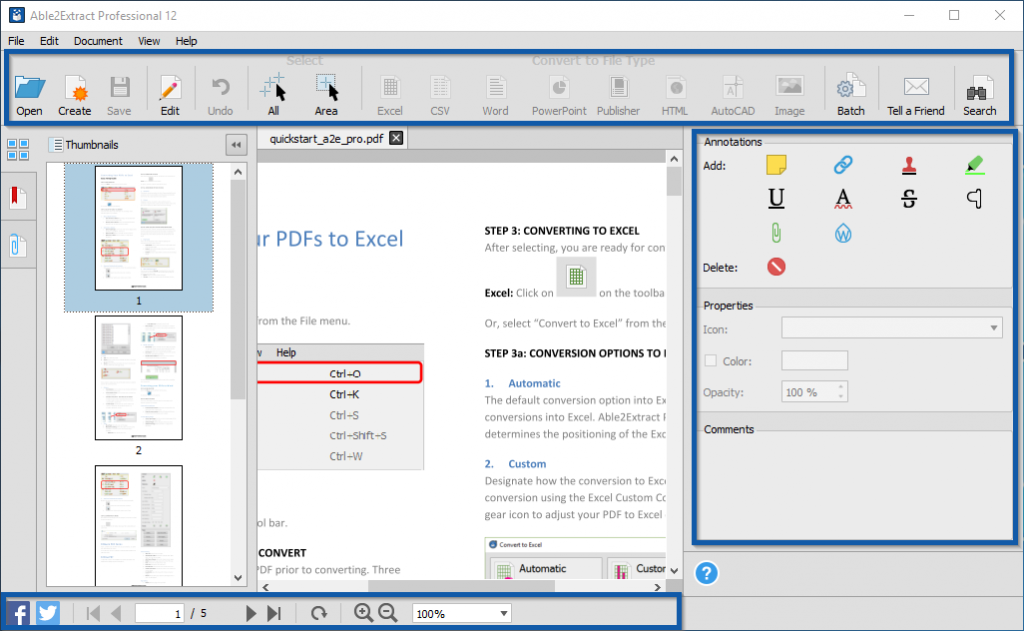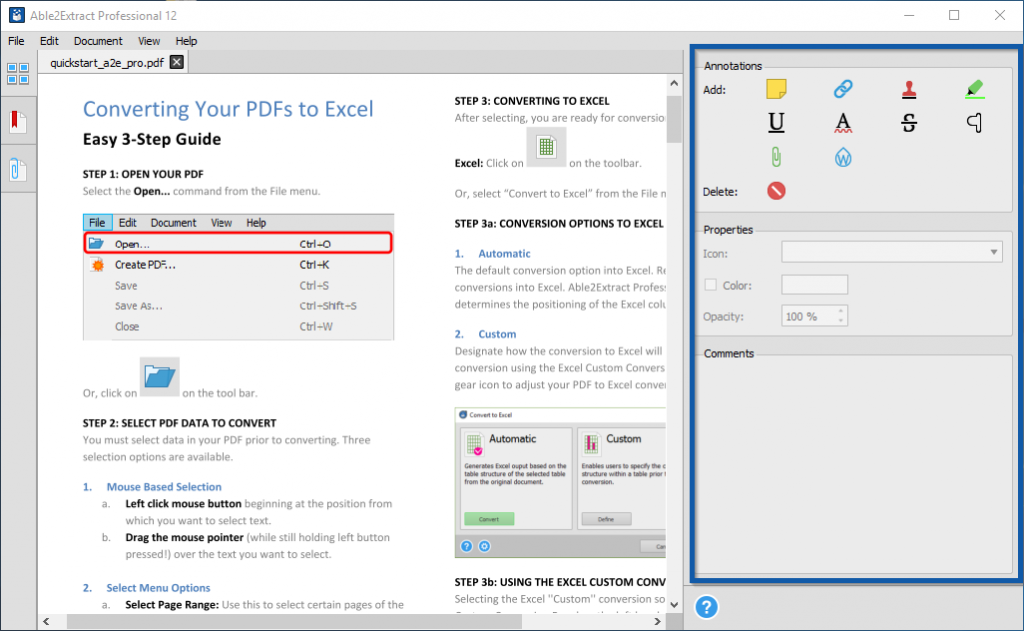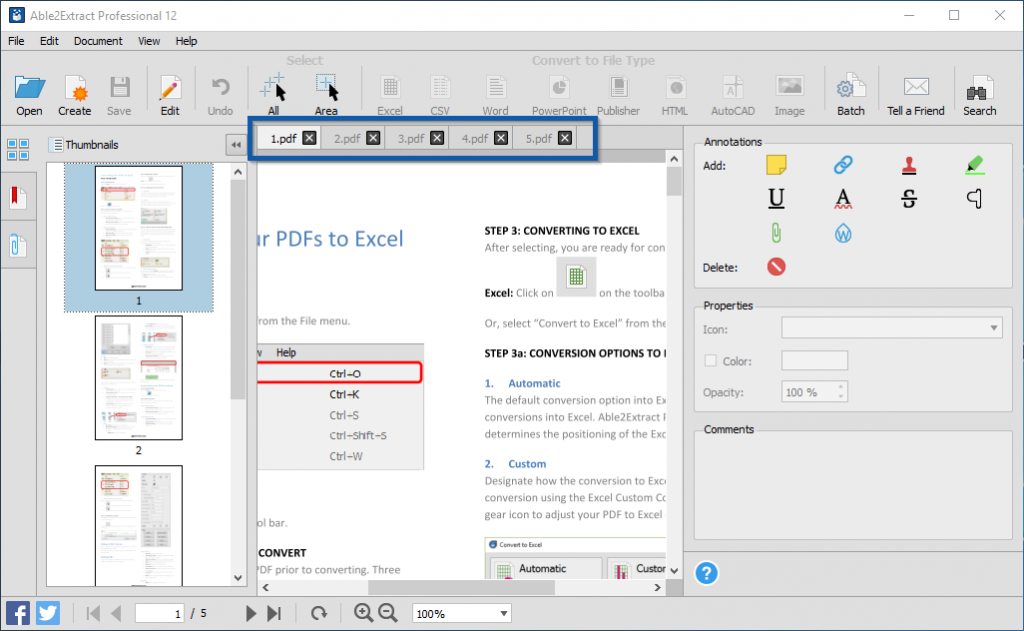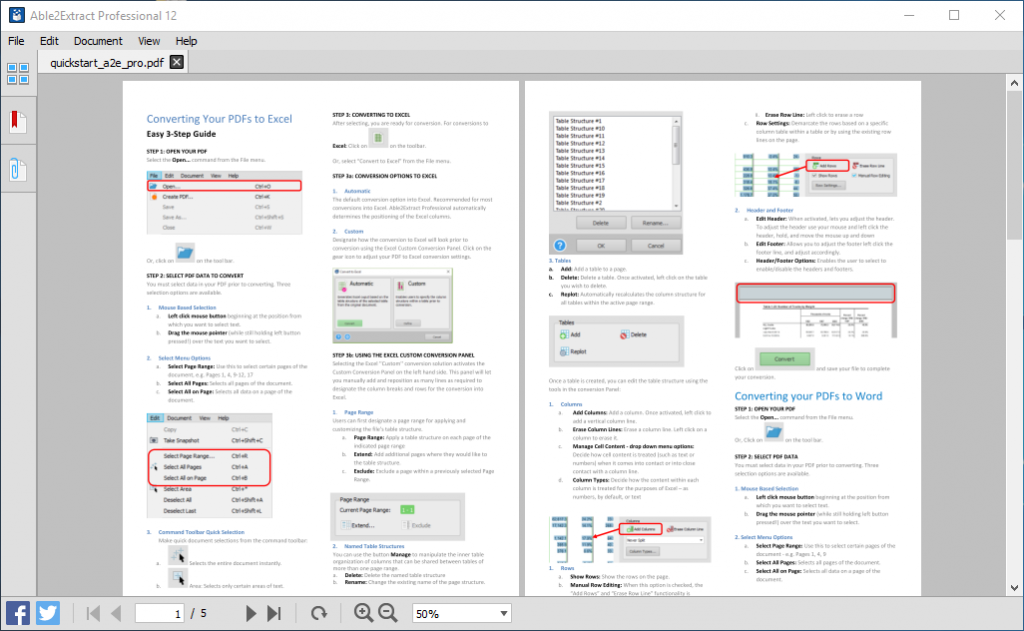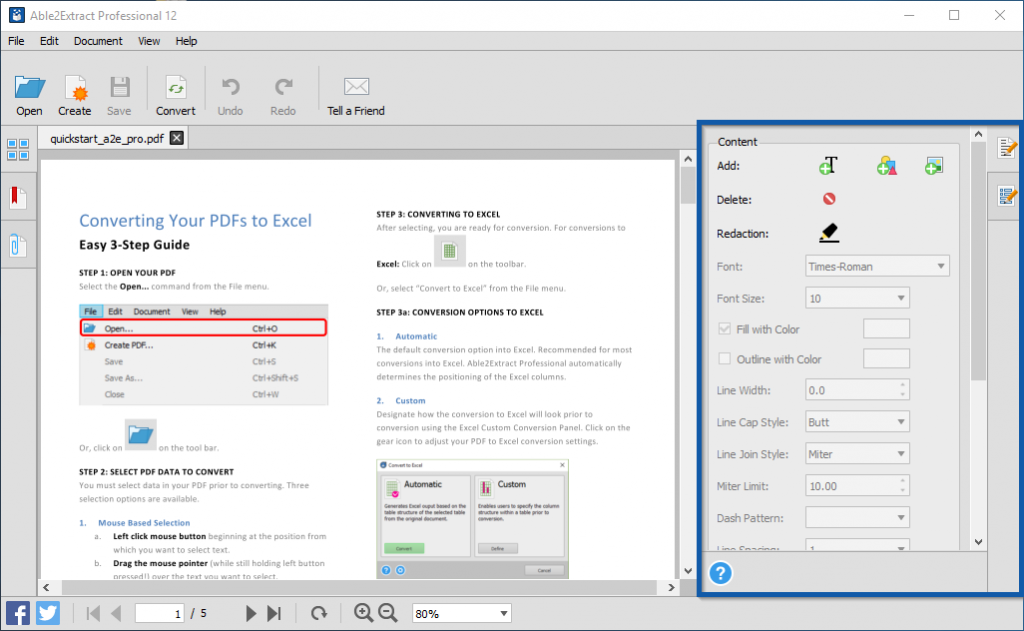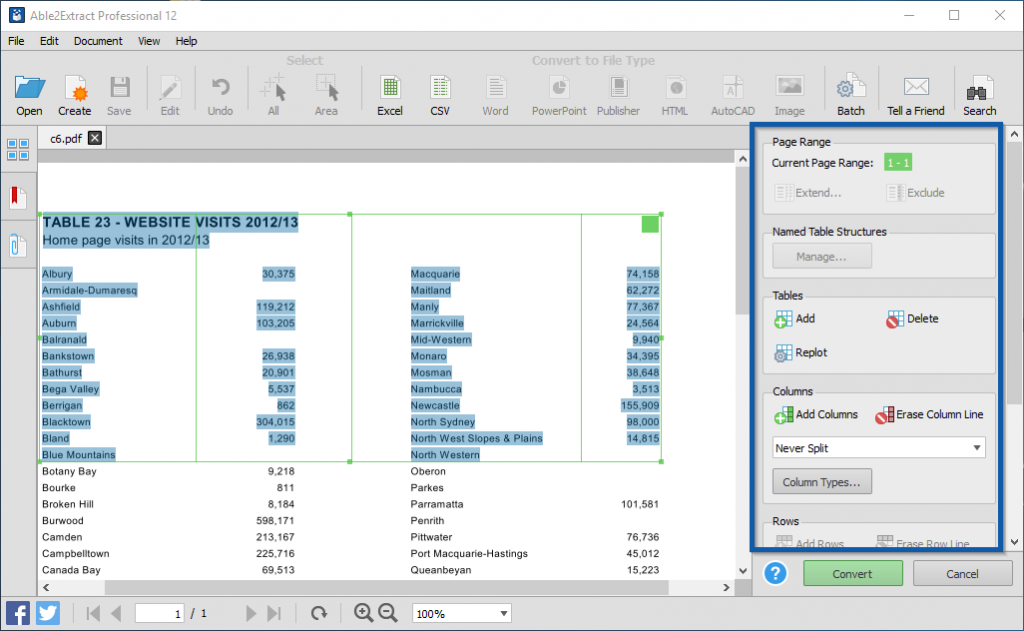The more traditional way of doing business in most industries has taken a hard turn and it’s heading towards the ”outdated land” fast. Now, most businesses are on the road to a digital work environment where most of the work is done with the help of technology.
The use of technology and software changes the way we communicate, collaborate and get work done for the better– in most cases, at least. Furthermore, they change our work habits. Take PDF software, for example. Thanks to PDF tools such as Able2Extract Professional, we’re able to transition from a paper-cluttered workplace to a cleaner work setting where documents are digitally manipulated and stored.
Most people have their rituals when it comes to working with a piece of software. For instance, some like to check all of the toolbars, others on the other hand, prefer a more sleek looking interface that is easy on the eyes. Able2Extract users are no different.
Our preferences say a lot about who we are and how we work. That’s why we decided to round up seven of the most common types of Able2Extract users with regards to how they view and work with their PDFs.
Maybe you’ll recognize yourself in the list below or you might get some ideas on how to get that picture perfect Able2Extract interface.
1) The Minimalist
The Minimalist likes to keep everything plain and simple. A cluttered workspace with unnecessary elements is his worst nightmare. The Able2Extract interface is no exception to this rule. Hence, he removes all of the toolbars that can impede his PDF work. Short and simple is the minimalist motto. This is a user who has mastered the use Able2Extract keyboard shortcuts and is an expert in converting PDFs with just a few keyboard strokes.
Go to View and uncheck Main Toolbar & Footer Toolbar. Optionally, you can keep in the Footer Toolbar to keep viewing controls handy.
2) The Workaholic
Ohh… The Workaholic, the opposite of the above-mentioned Minimalist. Though the term “workaholic” is often used with negative implications, when it comes to Able2Extract, it’s not. Able2Extract workaholics are devoted to getting the job done and they use all of the features and options available. All of the Able2Extract users start out as workaholics and slowly over time they transform to minimalists.
Go to View and check Main Toolbar, PDF Annotations Panel and Footer Toolbar.
3) The Collaborator
When there is good collaboration among colleagues nothing is impossible, no goal is out of reach. Our third type, The Collaborator is well aware of this. His main tool of choice is the Annotations panel, others are less important and seldom used. The Collaborator is the go-to guy for reviewing important PDF documents and adding markups such as sticky notes, strikethroughs, watermarks, file attachments and other annotations.
Go to View and enable PDF Annotations Panel.
4) The Multi-Tasker
Every office has one of these. The Multi-Taskers are a special breed of Able2Extract users. If your office has one, you’re set for good. The amount of PDF work they can do in a blink of an eye is astonishing. Their secret? They work on multiple PDF files simultaneously. They can convert a PDF in one tab while editing another PDF in a second tab. Their motto: The more the merrier.
Open all of the PDF files you need to work on and shuffle back and forth between the tabs.
5) The Reader
The Reader is much like the Minimalist. He likes to focus on one task at a time. Too many elements and options can distract him from what’s important – reading the PDF document and finding something in it. The reader is capable of going through and scanning the PDF document for information in a matter of minutes. For this reason, the reader is using Able2Extract as a PDF viewer and looks at two or more pages at a time.
Go to View>View Mode and check either Two Page View or Two Page Continuous View
6) The Writer
For most users PDF editing is like some kind of sophisticated torture, but not for The Writer. He enjoys such PDF tasks. The Writer doesn’t like to waste time on chores that everyone can handle, he shoots for the stars. That’s why the writer spends most of his time in PDF editing mode where he enriches PDF documents by adding or deleting text and various images.
Click on the Edit icon to switch to PDF Editing Panel.
7) The Detail Oriented
There’s an old saying: “God is in the details.” Meaning that details are important and that attention paid to small things brings big rewards. No one knows this better than The Detail Oriented type of user. He lives by this motto. He knows that paying attention to the smallest details when extracting tabular data from PDF to Excel will lead to great results. The Custom PDF to Excel toolbar is his main means of achieving those results and doesn’t bother with any other toolbar.
Select the PDF are you want to convert to Excel, click on the Excel icon on the main toolbar and click on Define under the Custom Excel option.
Mind you, there are probably a few more types of Able2Extract users lurking around in the PDF realm, we covered just the most common ones.
Your turn now. Which category do you fall into? Let us know in the comments section below.