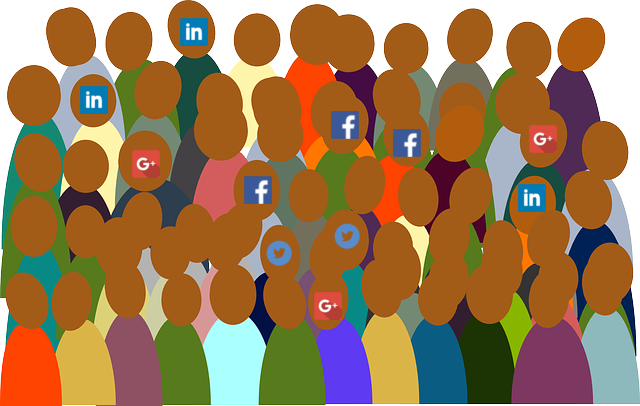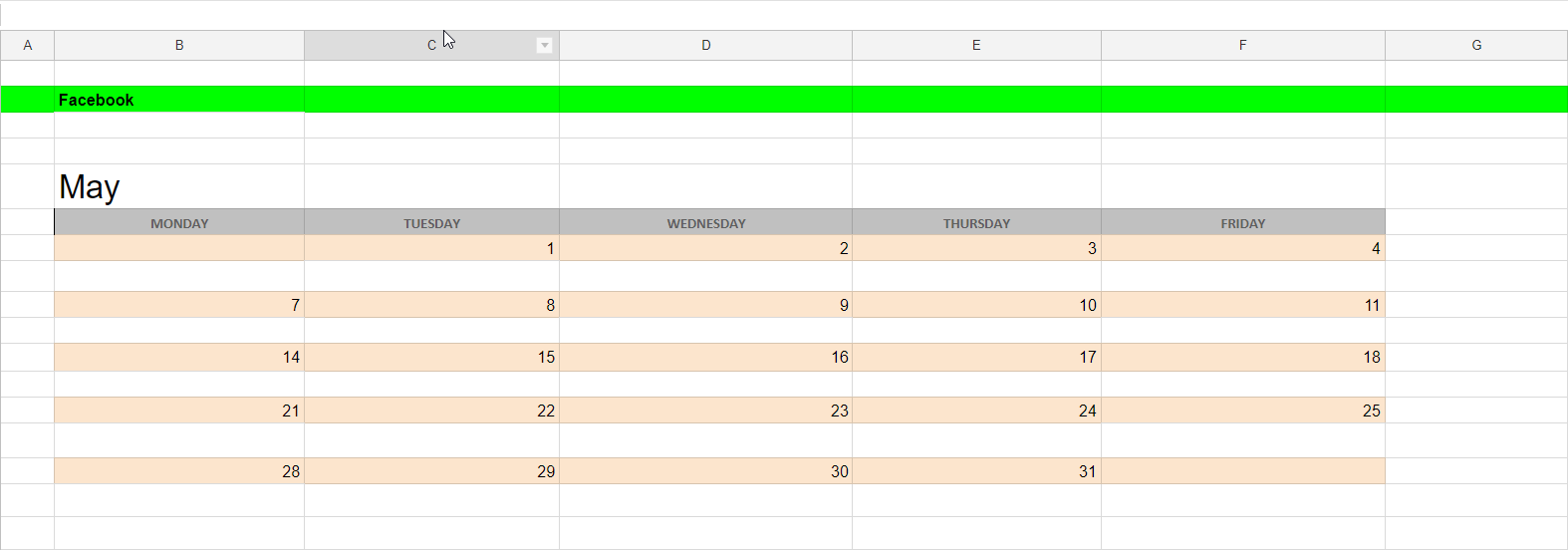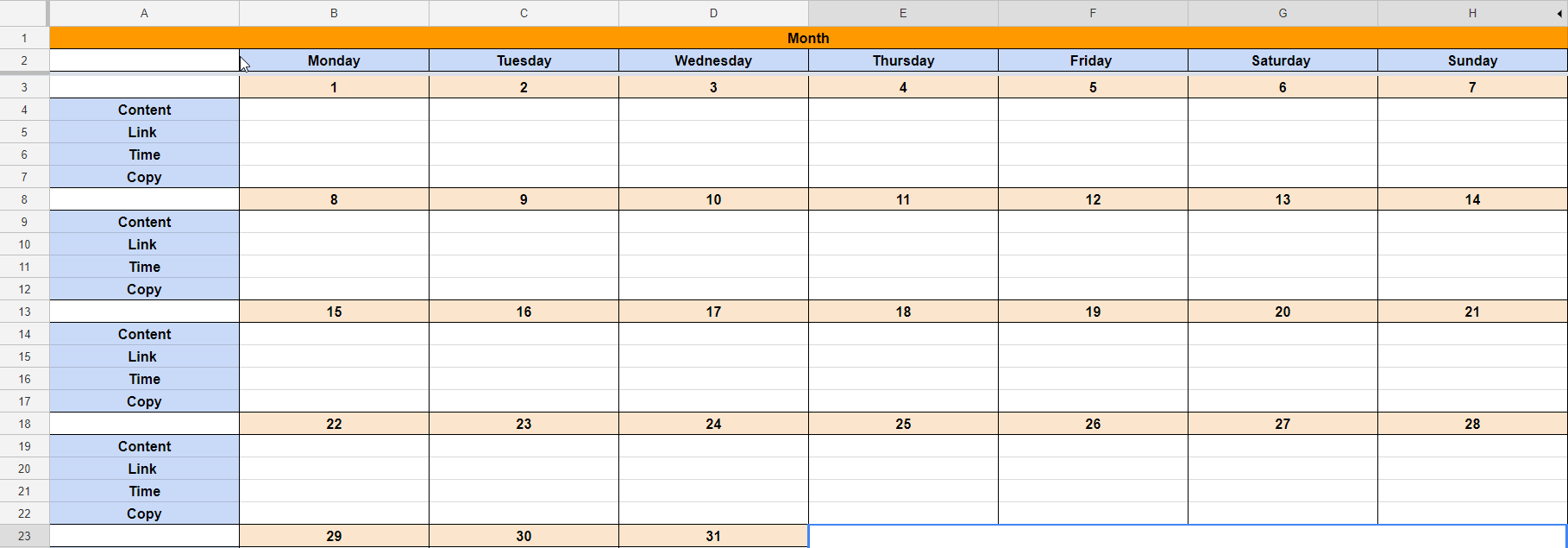If a company isn’t active on Facebook, Twitter or Linkedin does it really exist? Probably not. Joking aside, having a social media presence is of the utmost importance in today’s business world, no doubt about it.
All the major business players use various social channels to distinguish themselves from the vast amount of competition. The same goes for anyone trying to start and establish a brand, whether you want to make a living out of your hobby on YouTube or are a freelancer trying to promote your work and services on LinkedIn.
Furthermore, a properly executed social media campaign can significantly boost your business’ performance and revenue. Emphasis on the properly executed part. In order to get the results you want, you have to be creative, come up with clever social media posts and execute them in time.
Sounds good, but there’s one issue: How to keep your ideas and posts organized without losing track of everything?
Enter the social media content calendar. A social calendar allows you and your team to plan and organize weeks or months of social media activities ahead of time, and save a lot of it in the long run. Not only that, you’ll have a precise blueprint that will keep you on track and efficient.
This blog post will help you get there. We’ll cover things you need to consider prior to creating your social media calendar and give you useful tips on how to create one hassle-free (or where to download one).
Things to Consider First
Before we jump right into it, there are a few things you should take into consideration. Only after you’ve done that, you’ll be able to create a practical social media content calendar.
Audience
The first (probably the most important) thing to consider is your audience. You need to focus your attention on their needs and interests. There’s no point in sharing something that they don’t find relevant or interesting.
Monitor how followers interact with your posts via likes, comments, and shares. Devote time to get to know your followers in and out. It’ll pay off, trust us.
For instance, we often share a lot of useful PDF and Excel related tips & tricks that our followers can apply in their day-to-day work. Why? Because we did our research and discovered that a good portion of our followers are Able2Extract users who work in fields that are heavily reliant on extracting and analyzing data from PDF to Excel.
Bonus Tip: Use Facebook and Twitter built-in analytics to collect and analyze data on your followers.
However, the key is getting the right balance. Besides PDF news and tips, we also cover other topics that appeal to a lot of other industries and demographics. There is no secret formula. You’ll have to test different content and post types, that’s for sure.
Content
The second thing to consider is the type of content you want to share. Now that you know your audience and their preferences, you need to create and share interesting and engaging content. How? Hold a session with your team and try to brainstorm ideas that fit your audience.
You can create and share a blog post that resolves an issue your followers have (we do that a lot on our blog) or share industry news and handy tutorials from other respectable sources. Visual content such as images and videos is always a good pick. Sometimes a catchy copy is all you need.
However, don’t stick to one type all the time or your followers will get bored fast. Try to find just the right balance between each type.
Bonus Tip: Running out of content ideas for your blog? Create a poll or post a simple question on your social channels asking your follower what you should cover next. This is a great way to obtain new ideas and keep them engaged.
Medium
The third thing to consider is the platform you’ll use to store your calendar. Google Calendar, Google Sheets, and MS Excel are obvious choices because of their collaborative functionalities. After all, a social media calendar is the main information outlet every team member turns to when in doubt regarding your posting schedule.
For example, we often have multiple team members involved in our social media activities. That’s why we prefer to store our calendar in Google Sheets. Everyone can access the file and see what’s going on at any given time. This provides the entire team with a clear structure and sets things up for an effective collaboration process.
Bonus Tip: If you’re the type of person that likes to keep everything on paper and scribble out your notes and ideas, use Able2Extract to save your calendar in PDF and print it out.
Social Channels & Frequency
The fourth (and fifth) important thing to consider is the social media outlets you want to utilize and the posting frequency.
First, you need to determine where your audience is. Perhaps most of your followers are on Facebook, but you get better engagement from those on Twitter. These are crucial pieces of information you should take into account when creating your calendar. A good starting point is to analyze your activity on every social network and adjust the calendar accordingly.
Second, decide upon the number of times you want to post per day or week. Here’s where things get tricky. There are numerous studies arguing that more is better. Likewise, there are other studies that advocate just the opposite. Is it 15 tweets per day or just 3? There’s no way of knowing for sure. We suggest the trial and error approach or follow the industry-specific optimal posting frequency.
Bonus Tip: To ensure good exposure and engagement rate make sure to schedule your posts at the optimal time for a specific social medium but don’t forget to monitor your analytics too.
Creating Your Calendar
Ok, we’ve shed light on the essentials you need to know before you create your social media calendar. Now, let’s go through the steps for creating your social media content calendar for Facebook but the same template can be applied to any other network with minor tweaks.
Step 1
Create a new spreadsheet document on your Google Drive and name it “Facebook content calendar”.
Step 2
The second step is to customize your spreadsheet. Here’s how we usually do it:
- Use columns A-H, and hide or delete the columns from I-Z.
- Merge the cells in the first row and input the Month value in it.
- Enter the days of the week in the second row. Monday being the first in column B.
- Add Content, Link, Time and Copy fields in column A starting from for 4.
- Copy week one below, adjust the dates and repeat until the month is full.
From there, your social media calendar is ready. You can tailor it further if necessary. For instance, we highlight scheduled content in yellow, posted in green etc.
Step 3
The final step is to fill your calendar with content as per your pre-determined posting schedule and follow it on a day-to-day basis. However, don’t consider it as set in stone. Be flexible and change things up if there is something shareworthy happening in your industry.
Bonus Tip: Don’t want to bother making your own social media content calendar? No worries, there are plenty of templates available online. You can find some of them here.
Now, you should have a good idea of how to create your social media content calendar and what to include in it. Bear in mind that different audiences require a different approach. What works for some, maybe won’t work for others. There’s no universal calendar, no right or wrong way. Try different solutions until you get the one that brings the best results.
Over to you. Do you have any useful tips or suggestion to add? Let us know in the comments below!