
PDF software in digital document workflows are a staple. If you don’t have a PDF conversion tool, you’re instantly at a disadvantage. Working without one is like trying to work with electronic documents and not having a word processor like Word, OpenOffice or Google Docs.
Admittedly, pricing points and learning curves become huge hurdles in adopting PDF software. However, if you think you’re saving money by NOT using a PDF software tool, think again.
Below are our top 3 reasons on how not using a dedicated PDF software solution is costing you more than you realize.
1. Not Being Able to Work Efficiently
To start, working out a PDF tool automatically means extra costs for employees to bridge that gap between the PDF data they receive and the format they need. You’re essentially working double time to catch up with a document format you should be using on a fairly regular basis at the office.
One case in point, is Jewell Muller Professional Accountants, a successful accounting practice that provides accounting solutions to small businesses. We put together a case study on how they worked with digital documents.
The documents they received were PDF bank statements that needed to be imported into their accounting software. However, they needed to edit them in Excel first. To do so, they would spend hours manually retyping rows and columns into Excel, which was costing them time, effort, and money to simply transfer the data accurately.
After finally trying out our full PDF tool that was able to help them with that initial data extraction stage, they managed to save 80% in wages and increase their output for clients by 90%. Results like that aren’t gained without a full featured PDF software solution.
Bottom line: when you work with other companies that deal with PDF files, you must also be able to work with them efficiently. Not being able to do so can cost you credibility, clients, and eventually, your business.
2. You Generate Errors While Transferring Data

Another huge result of not using PDF software? Human error.
Without a PDF tool, you’re leaving accuracy up to chance. When you copy and paste, you’re copying the data and the formatting of the text, which won’t always be properly accommodated by the format or application you need to get it into.
Ask yourself, how many times have you unsuccessfully copy and pasted tables into Excel? How many times did you need to correct and reformat the data you pasted?
The cost you save with a PDF software is the time spent on post-conversion corrections, which, let’s face it, wastes the valuable time you need to analyze and actually work on the data, itself.
With a business-ready PDF solution, you can accurately perform a data transfer with the characters and formatting intact. With Able2Extract’s advanced PDF to Excel feature, for example, you can get your data not only transferred, but precisely formatted into spreadsheets by manually adjusting the rows and columns of PDF tables to eliminate any misaligned data the first time around.
3. Your Records And Information May Be Inaccurate
Inaccurate records can lead to all sorts of financial and administrative issues. Companies know that one of the ways to be more efficient with paperwork is to go digital. As such, paper documents and receipts are in the process of slowly becoming an outdated way of recording transactions, sending messages, retaining information and reviewing important contracts.
Nowadays, you can easily opt to receive email receipts, digitally markup documents for review, and record chats, conversations, and any other number of possible transactions online. If it’s important information, you normally receive or have it saved in PDF format.
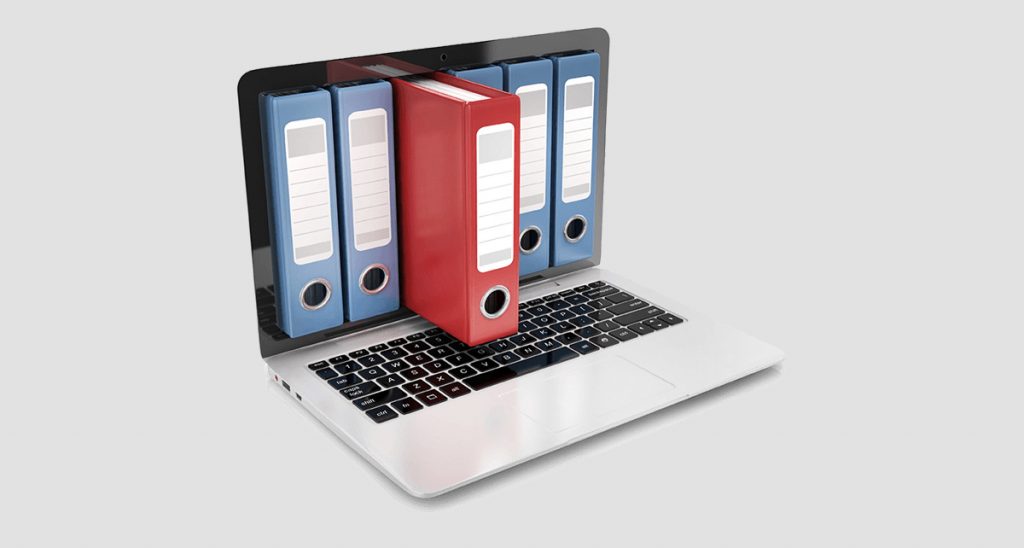
The PDF is the number one format for keeping important information intact. So if your company isn’t using the PDF software to work with and manage that information, how positive are you that the information in your system is accurate?
Other file formats can be easily edited and saved without you knowing about it until after the fact. Without strong security or proper restrictions on typical documents, like MS Word or a text file, you can’t redact or protect the content from being viewed by unauthorized people. Security is a cost you can’t afford.
With a PDF software tool to secure your content with passwords, PDF signatures, watermarks and file permissions, you can save yourself and your company both peace of mind and money.
If the above isn’t enough to convince you that not buying a professional PDF tool actually loses you time and money, then you may want to check in to see how secure and functional your document workflows really are.
If you had an epiphany and came to the conclusion that you’re in need of a dedicated PDF software, this roundup of things to consider before choosing a PDF software will help you make an informed purchase decision.
Now, back to you. Was this post helpful? Make sure to leave us your feedback in the comments below.



