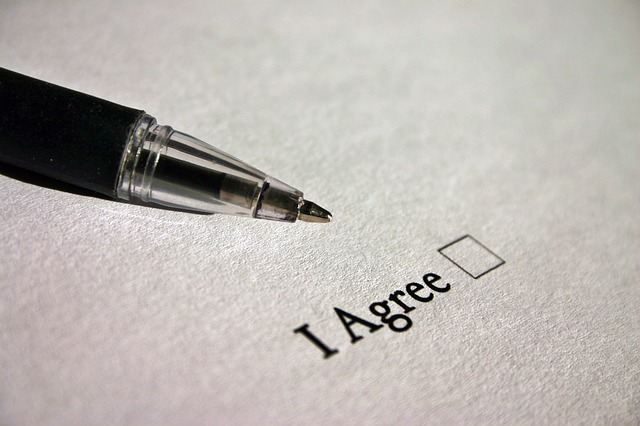
In a controversial move last month, Adobe announced a warning that any Creative Cloud subscribers using older versions of the apps is liable to get sued by third parties.
According to news stories, the reason seems to be due to legal issues between Adobe and Dolby Labs. In short, there are claims that Adobe included Dolby technology in software and subscription packages without paying the appropriate royalties. As a result, Adobe’s users are no longer licensed to use the infringing software.
This incident underscores some major points about users, software apps, and End User License Agreements (EULAs) that connect them, which deserve some attention.
As a software user, it’s important to think about what it means to your usage and ownership of the tools you use.
The Power of a EULA and Your Software
The first point we can agree on is to never underestimate the power of a EULA. A EULA is important. It’s considered a legally binding contract between you and the software company in which you essentially can’t negotiate.
In addition, a EULA can change. The licensor can modify it as developments require, so the powers of the EULA as you knew it at the time of purchase, may not apply down the line.
In this digital age, it’s easy to forego reading anything that requires more than a minute. However, don’t be fooled by a single click confirming you’ve read the legalese. You can easily be trapped into agreements that aren’t in your favor.
Do you know what you’re agreeing to? More often than not, you only read the fine print in those after-the-fact moment when some dispute arises.
To protect yourself, always check in with the EULA of any software you use on a regular basis. If you get an email notice or see a website popup that something in the company’s licensing agreement has changed, don’t ignore it!
Be sure to understand what changes were made and how they apply to you specifically. Staying well informed will put you in a better position to avoid future issues.
Purchasing a Subscription
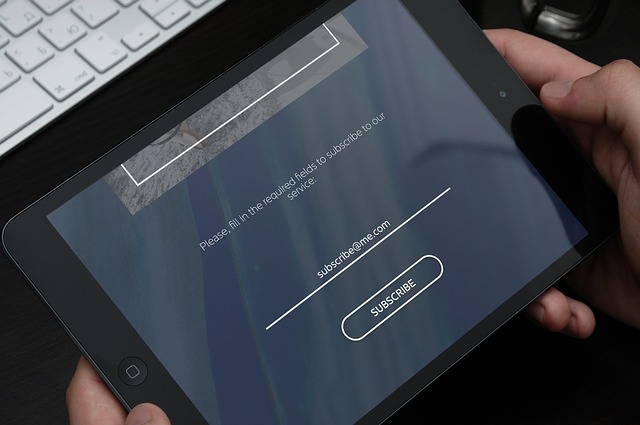
In addition, the way in which software is purchased nowadays plays a major factor in how users treat and perceive EULAs.
The modern online subscription model makes it easy for you to use heavy and advanced features at a cheaper price, but only for a certain period of time. Essentially, this translates into renting the software that comes with different conditions and terms that may differ from full license purchases.
Subscriptions make it impossible for you to actually own the software in full. The software is yours only so far as it belongs to the company, as seen in Adobe’s case. Their users are now at risk for being sued. Because of the Adobe Creative Cloud subscription model, their users have become collateral damage in an ongoing lawsuit.
So if the software you want to purchase has a subscription option, take some time to fully consider the advantages and if it really is ideal for you. Oftentimes, it can be a great option. Subscription models can stripped down, simplified and optimized for one time uses.
Our subscription option, for example, are based on a fixed 30-day period and you get all the software’s features fully unlocked, hassle-free. You know what to expect with one purchase and it doesn’t complicate any ownership rights later on.
Using and Licensing Older Versions
As a user yourself, you may understand the many reasons behind using older software versions. Doing so gives you the ability to keep your favorite features from being replaced and saves you the bloat typical of new updates. If we like a tool that serves us well, we’ll keep using it.
The anger caused by Adobe’s move is understandable when users aren’t allowed to use the older versions – version 18 and earlier of Creative Cloud – which they’ve already paid for.
Some have interpreted this as a strategy by Adobe to force its users to upgrade, whether they like it or not. Yet, users shouldn’t have to upgrade.
For instance, some of our own users are big fans of older versions and are still continuing to use them. Each Able2Extract license we sell is version specific and perpetual (lifetime). In addition, we always have the installation links available upon request should users switch computers but want to stay with an older version.
When purchasing software, find out about the company’s licensing terms. Knowing if you have lifetime access to the software you buy can make all the difference to your work and peace of mind.
EULA Reading Tips to Remember

The next time you think about investing in some heavy duty software, think about the conditions under which you’re agreeing to use it.
Here are some tips you can use to help you deal with a EULA:
- Zero in on areas that concern your rights as a user:
- Disputes and arbitration
- Privacy and personal information
- Waivers and releases
- Opt out options or subscription policies
- Disclaimers on other content
- Third party obligations and user information
- Look up legal words and phrases you don’t understand.
- Scan and pay attention to bolded and CAPITALIZED sections.
- When reading for specific topics (such as privacy, for instance), perform a word search in your browser using CTRL + F to highlight each instance where that specific term is discussed.
- Stay updated on any changes in terms and conditions when they occur.
Software EULAs are nothing to take lightly, especially not when they can affect your work and your bottom line. When you have a chance, start getting up to speed with the EULA on your software tools. If the Adobe-Creative Cloud incident has taught us anything, it’s that we should always be aware of what we’re signing up for.



