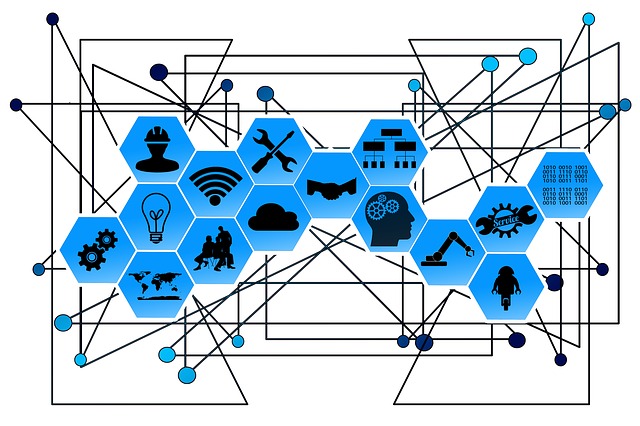
When many people think about business process automation (BPA) strategies, the things that come to mind are highly involved and expensive changes. Indeed, some automation methods require substantial time and financial commitments to succeed. But the good news is that you can also start small with your business automation methods and build gradually from there.
Here are six straightforward ways to begin embracing automation in your business.
1. Automate Business Meeting Scheduling
Sometimes it probably feels like you spend as much time scheduling meetings with the attendees as you do participating in the meetings. Fortunately, there are automated business meeting schedulers that use artificial intelligence (AI) to take care of the back-and-forth correspondence between you and the people coming to or hosting a gathering.
One such solution is x.ai. It includes a two-week trial, and then plans start at $8 after that. You could consider having one or two people in your organization try this solution first for the two weeks, then use their feedback to decide if you want to continue using the service for a fee.
2. Use Android Apps to Automate Extensive Smartphone Processes
Smartphones are integral parts of many workplaces, especially if you have team members who work away from the office a lot. They use those devices to stay in touch with colleagues from wherever they are. If you notice people tapping their smartphone screens several times to take care of seemingly simple tasks, it might be time to have them download a smartphone automation app.

Several exist for the Android platform, and some are free. One of the complementary options is AutomateIt. The app allows users to choose numerous trigger/action combinations that ultimately help them cut down on unnecessary steps.
For example, one of the possibilities is to automatically activate the speakerphone function when an incoming call from a particular person comes through. Or, when the phone’s battery gets to a defined level, the screen brightness dims to help preserve battery life. It’s possible to automatically launch an application as a trigger response, too. That’s particularly handy for people who use some apps more than others while at work.
3. Send Automated Welcome Emails to New Customers or Subscribers
You’ve undoubtedly heard how important it is to make a good impression on new customers or people who decide to sign up for your email list. One way you can do that is to send automated welcome emails to people who arrive no more than a day after they initially provide their details. Statistics show that welcome emails have an open rate of 50%, which makes them substantially more effective than other types of email messages.
Welcome messages have business automation potential too, with email marketing platforms offering step-by-step instructions for how to do it. You can tweak the specifics, such as the sender name and email and the subject line to make the messages as personalized as possible.
4. Send Automated Payment Due Notices at Designated Times
Nearly 71% of American workers report being “actively disengaged” at work, and repetitive tasks are often to blame. One repetitive task that’s easy to automate is sending out messages to clients to let them know about past-due or nearly-due invoices. Most leading payment platforms have that feature built in, and you can even activate it at the time of invoice creation, which saves you from having to think about it again.
Moving forward with this kind of proactive step could save you time and headaches in the long run, too, especially since it prevents your employees from having to spend so much time chasing down payments for past-due invoices.
You could also set particular rules for customers who have a history of paying late. For example, maybe you’ll send the first payment reminder two weeks before the due date for them when all other clients get the first message a week before.
5. Embrace Automation When Converting PDF Files
When people send files to businesses, they often pick PDF as the desired format. That’s a smart choice for ensuring the formatting stays intact when you view the content on your end, but it doesn’t work well if you need to edit the file or pull numbers from it for accounting purposes. That’s why it’s a good idea to speed up some of your company’s processes with a tool that can quickly convert a PDF to a different format, such as a Word or Excel file.
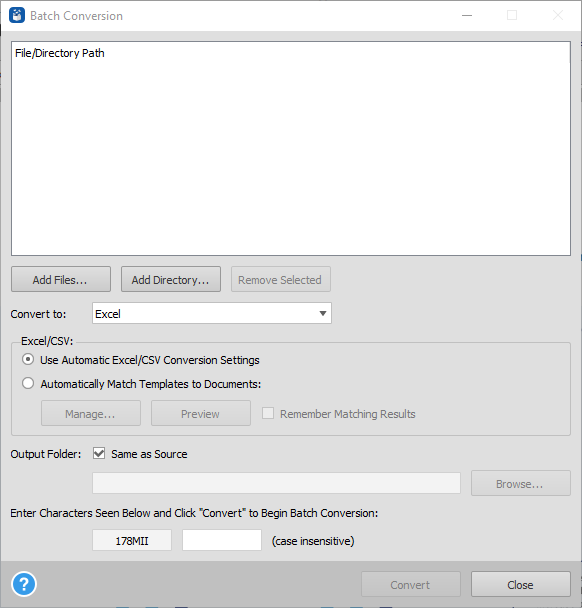
Able2Extract Professional 14 is a feature-rich PDF converter with a batch conversion function that uses automation to convert groups of PDFs into your desired format. You’ll be able to upload whole directories of PDFs instantly and even batch convert custom PDF to Excel conversions with Master templates. The latter makes it easy to set up an automated conversion process for precise data extractions in bulk.
The software, itself, makes things easier in other ways by offering PDF creation and editing functions, too. So, in addition to converting batches of PDFs without hassles, your employees can use a single tool to meet all their PDF needs.
6. Use a Tool to Automate Social Media Scheduling
Social media management is arguably more complicated than it was in years past due to the increasing number of social media platforms that exist. The ones you prioritize will undoubtedly differ based on the audience segments you want to reach and the kinds of content you publish. But it’s safe to say that you post on more than one platform. And as your social media reach extends, the time you spend nurturing your social media presence typically goes up too.
Consider using a social media scheduling tool to set the desired times to post social media content on desired platforms, whether you make all those updates at once or stagger them. Then, the content gets published automatically and your social media experts can spend more time on other things, such as addressing the customers who ask questions or submit complaints through social media
Business Process Automation Is Within Your Grasp
These tips prove that you don’t have to go through a major overhaul of your company’s operations to start using business process automation. A little truly does go a long way in the suggestions here.
Try these tips first and see if they improve your business practices. Then, decide from there if you want to stick with small business automation strategies or expand your tactics to explore more extensive options.

Kayla Matthews is a technology journalist and software writer. In addition to being a senior staff writer for MakeUseOf, Kayla has also written for Lifewire, Bleeping Computer, VentureBeat and The Daily Dot. To read more from Kayla, please follow her personal tech blog at ProductivityBytes.com.



