
You constantly hear about robots and AI taking over the workforce, and it isn’t any surprise. With digital workflows becoming more common, companies are looking to create “digital workforces” to perform the manual and repetitive tasks, faster and more accurately.
As a way to cut costs while scaling up, businesses are exploring their business automation options, and are gravitating towards Robotic Process Automation (RPA).
What is it and how can it help businesses with digital and document workflows?
Below, we take a look at RPA technology, what it does for businesses, and how you can start automating PDF tasks on a small scale.
What Is RPA?
RPA is, at its root, a way of automating digital tasks. Developed 20 years ago, it is an emerging field in Business Process Automation and started out as screen scraping technology. It differs from other typical automation processes.
For starters, RPA is code-free, highly scalable, requires little investment upfront, and can be integrated alongside existing systems.
RPA also differs in how it develops its task automation which is basically done by having the RPA software tool first observe the user in a GUI, and then having the RPA repeat those tasks in the GUI, itself.
It can perform tasks such as opening email attachments, invoice data processing, and recording data, and moving files. It can be an ideal solution for positions such as HR, customer care, IT and business operations.
Automation can increase accuracy and reduce operating costs with little disruption. Companies are able to scale on-demand and increase their agility and ability to adapt to workflow trends. Moreover, the process is in the hands of the company rather than locked in the hands of IT vendors.
The Next Generation RPA
As advanced as RPA is, it isn’t by any means the end result of automation development. It is still evolving. The development of Unassisted RPA (aka robotic process automation 2.0) is emerging and making it possible to implement an RPA system that doesn’t require any human input, only specific rules for it to follow.
AI is being used in conjunction with RPA, as well. With AI added to the mix, businesses can automate workflows with more complex, cognitive thinking processes. This Cognitive Robotic Process Automation (CPRA) boosts the process by being able to interpret data and then performing an action based on that information.
For example, insurers can use CRPA to objectively accept and reject claims by learning first how such decisions are made based on application form data. If automated, this can save your company time and money on the entire evaluation process.
PDF Automation With PDF Converter Software
Exciting things are happening in the space and are well worth keeping an eye on as automation slowly gains traction. In fact, automation is already happening on a smaller scale at the lowest level in a document workflow.
Does automation fit in specifically with PDF documents in that workflow? Yes.
RPA systems can provide you with a certain level of PDF automation – think data entry, merging and splitting files, content conversion.
While it may take time for your business to explore which is recommended as the best RPA software platform for your needs, workaround alternatives already exist within PDF converter software tools.
Implementing PDF Automation In Your Business
Able2Extract PDF Converter has a few features that can assist in automating PDF document tasks, whether on the individual or enterprise level.
Automated Batch Conversion
Time is crucial when it comes to data extractions for a mass number of PDF documents. In order to automate whole document conversions to formats like Excel, CSV, Word and even AutoCAD, all one has to do is upload the required files – either individually or by directory – into the Able2Extract batch conversion interface.
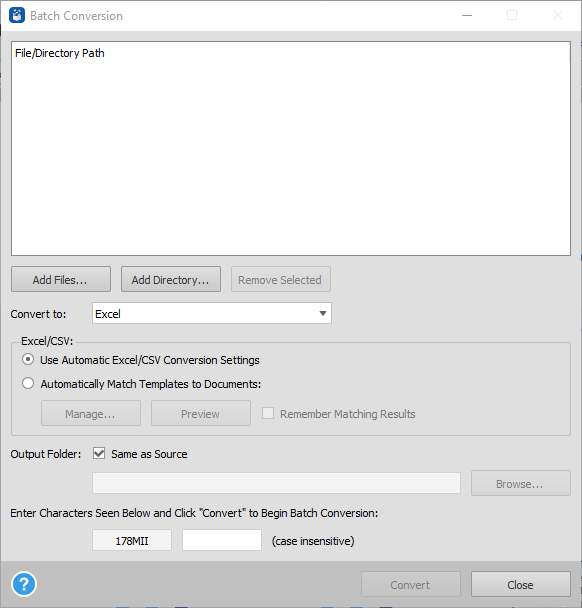
One click starts the entire automated batch PDF conversion process, allowing users to focus on more important tasks instead of monitoring and supervising the process.
Customized Data Extraction to Excel
PDF to Excel conversion has always been focused on getting data into spreadsheets accurately. One way in which we do that is with Custom Excel templates to save your customized PDF to Excel settings and then quickly apply them to similarly formatted PDFs such as invoices, monthly reports, etc.
With features like AI Smart and Master templates in Able2Extract Professional, you can take it a step further by training those existing templates to automatically recognize similar table structures and automatically select them, saving you the tedious task of scrolling through the PDF. All that is left for you is the task of starting the conversion process. Automating the table selection task saves you time on complicated custom table conversions.
Enterprise Level Control
For larger scale enterprise-level needs, there are PDF server products that let your entire team create and convert PDFs on-demand using server-side processes.
Our Server PDF Solutions offers up unlimited server-side conversions for an unlimited number of users with no hidden future expenses. On the enterprise level, your in-house IT team can automate and oversee the control of automated PDF conversion, repurposing, and branding, among other tasks.
By automating one or a few of your PDF tasks, you can start building your company and your workforce up effectively and efficiently.
Download Able2Extract and try it free to see how it can help get your business started with a small boost in automating PDF document tasks.
For more information or questions on how our PDF solutions can help automate your PDF workflow, contact us by clicking on the button below.



