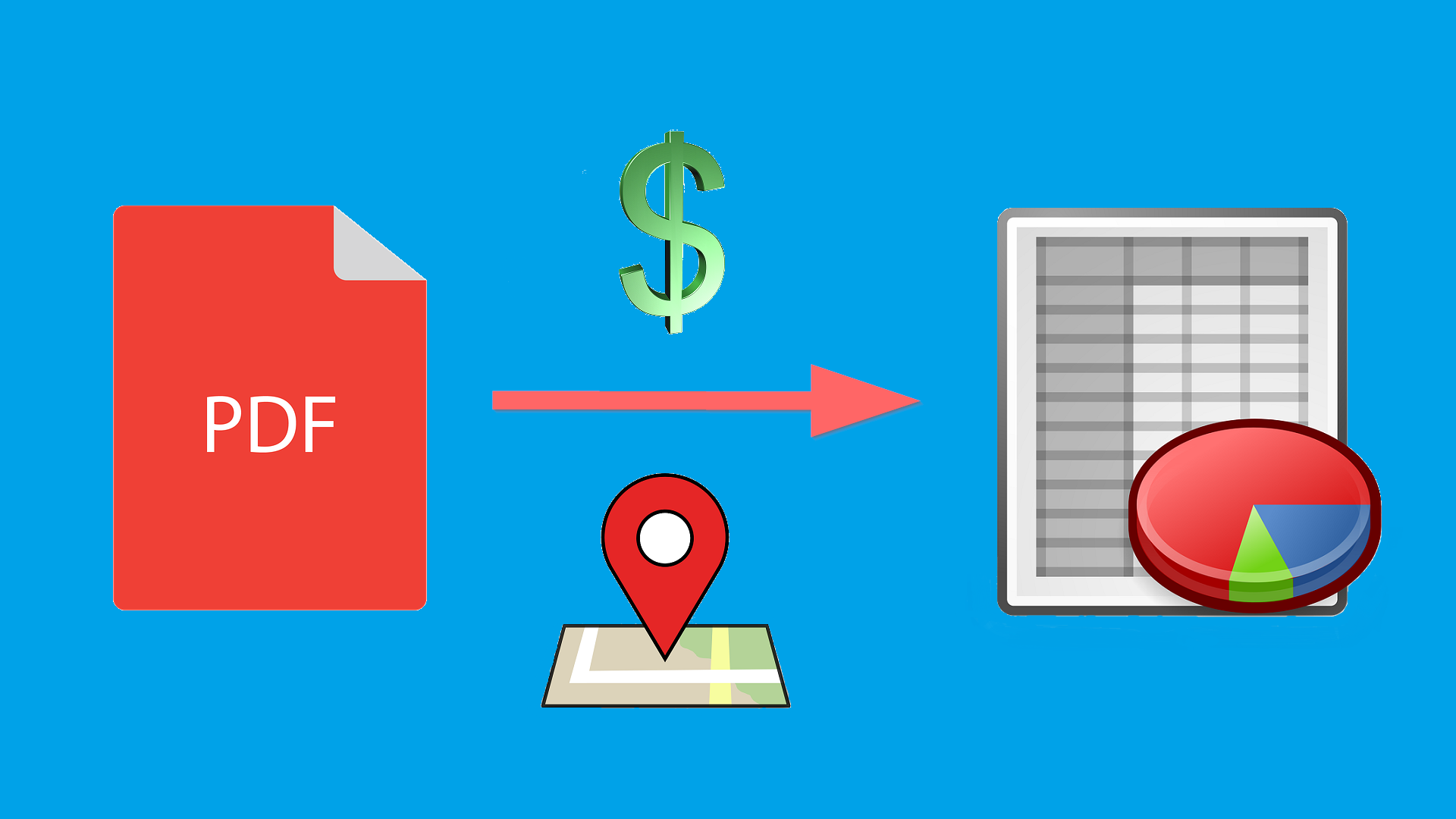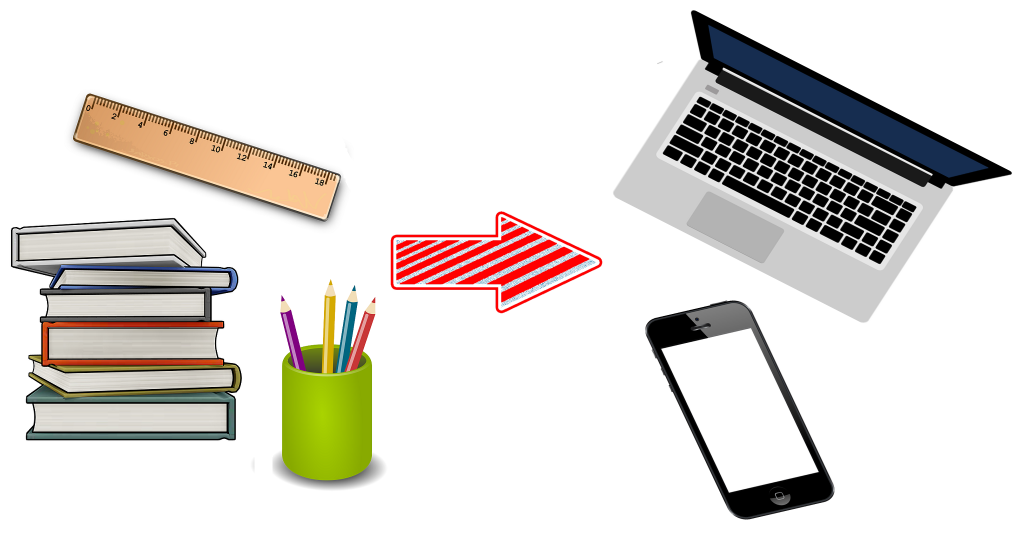It’s that time of the year again! And we’re happy to announce that we just launched the latest version of our flagship software, Able2Extract Professional 12!
With every new release Able2Extract, we made sure it was catered to its users– organizations, professionals, and individuals who deal with a ton of PDFs. And this year is no different.
We listened closely to your feedback and requests and we’re delivering a performance-driven PDF solution with one goal in mind–to change the way you handle PDFs for good so you get more done in less time.
Able2Extract Pro 12 brings many new and exciting features to the table that will take your PDF productivity to the next level. Take a look what you can do with the latest version.