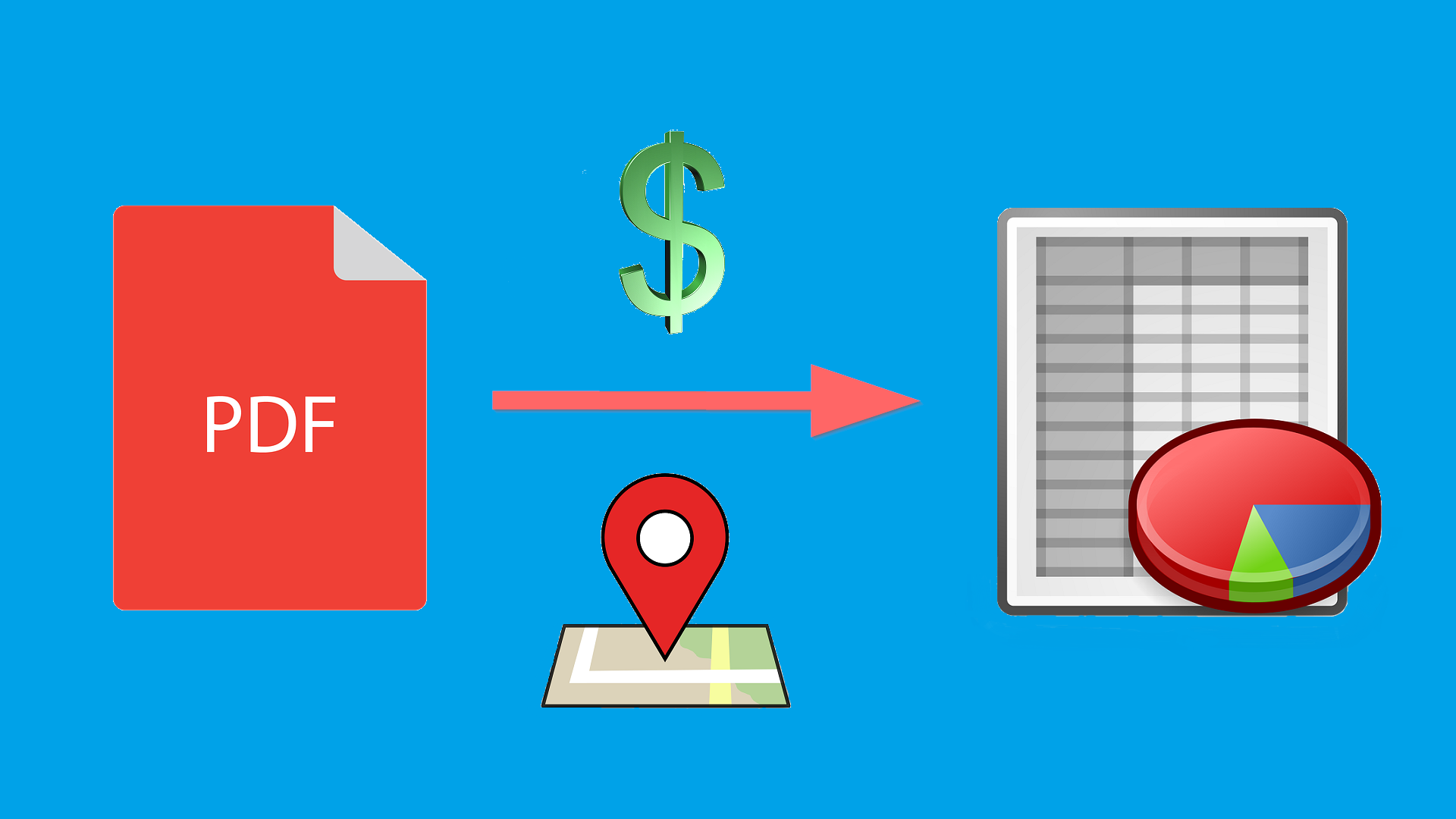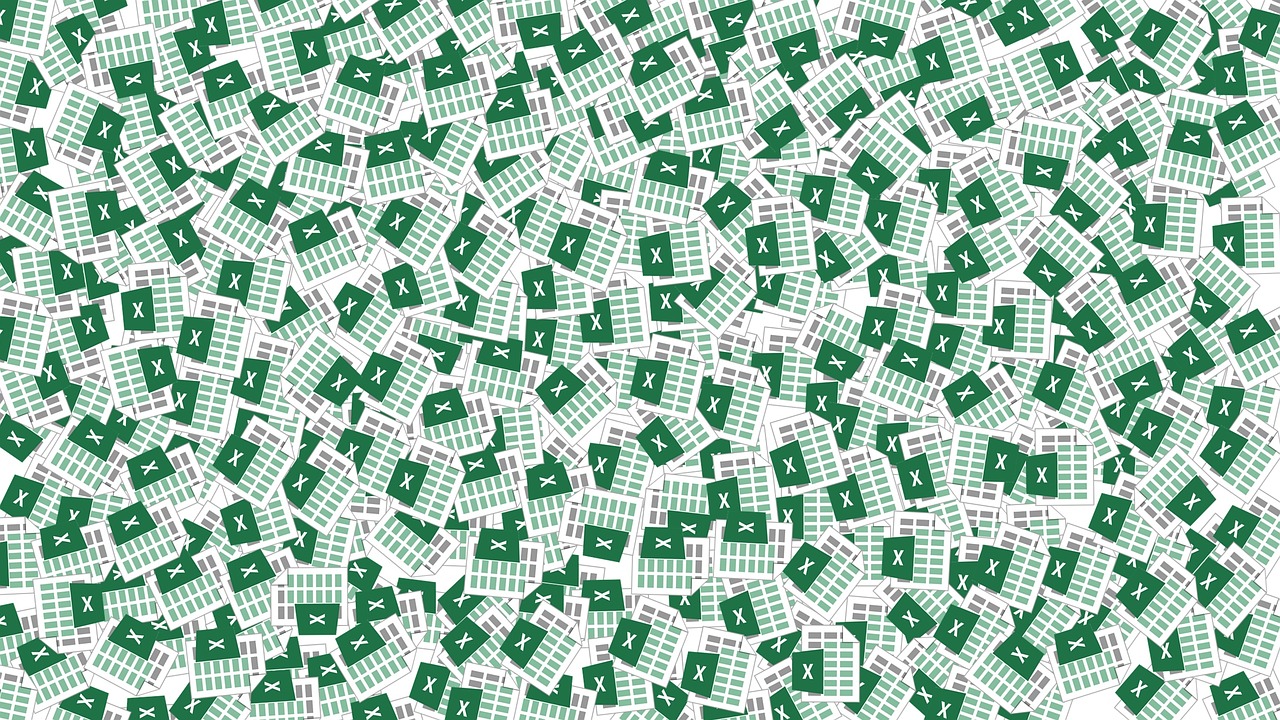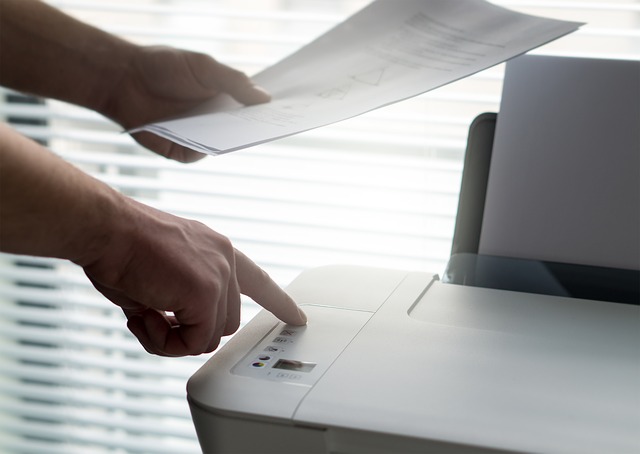Accurate PDF to Excel conversion is one of the most difficult tasks for any PDF converter software. That’s why users often complain that PDF won’t convert correctly to Excel. They think the software is not working properly because they experience formatting issues when converting PDF to Excel.
Online communities are a valuable source of knowledge and a helpful resource when it comes to solving all kinds of computer related problems. Nevertheless, it seems they fall short when questions like these arise:
- How to convert PDF to Excel without losing formatting?
- How to retain formatting when converting PDF to Excel?
- How to keep columns and rows when converting PDF to Excel?
- How to get values in the correct cells when converting PDF to Excel?
- How to convert PDF to Excel and get rows and columns to be useful?
Why is that so? Well, there’s a misconception that all PDF converters work the same way thus giving similar end results when it comes to PDF to Excel conversion.