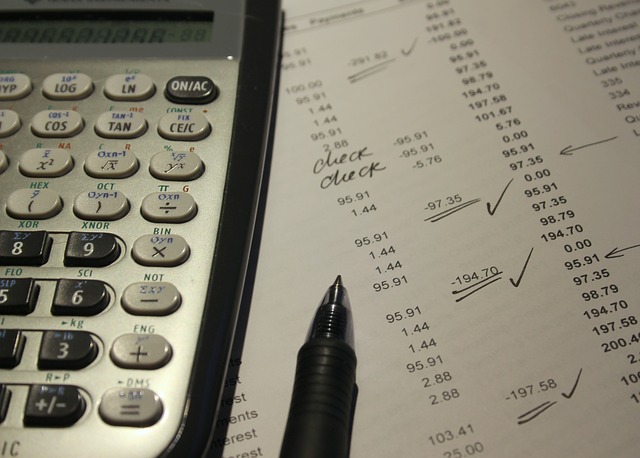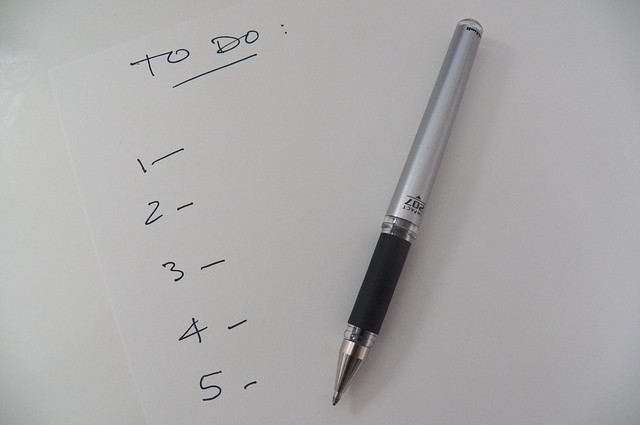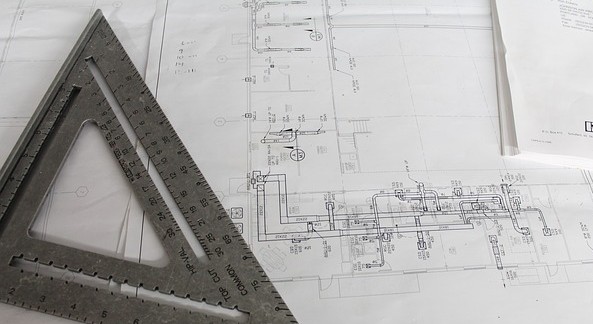
Believe it or not, as advanced and cutting edge as CAD industry workflows seem to be, they evolve and change slowly, if ever. And one thing that certainly never changes for CAD designers is time.
It becomes an even more precious commodity when it’s intertwined with a company’s productivity and deadlines are a priority. As you can imagine, to change up CAD workflows and systems costs not only time, but money and resources, as well.
One such work trend in the CAD industry, for instance, is cloud based technology. Though cloud based tech is heavily advocated in other industries, cloud based CAD is a highly debated topic in the CAD niche. CAD professionals, in fact, are generally resistant to it.
The Resistance To Cloud-Based CAD Workflow Trends
The resistance to cloud-based CAD technology is growing. Robert Green, Cadalyst.com columnist and CAD consultant, sums up the issue of the resistance to Cloud-Based CAD that covers the growing trend in the industry.
In sum, there are key business trends that are keeping companies from implementing them. This skepticism is for a few reasons, the overarching theme of them being data centralization on the cloud.
Online CAD tools and software flavours have only been coming out over the past few years. And, as with any industry, full adoption of it relies on many existing factors including: cost, software ownership, network security, and prioritizing risk reduction over cost reduction.
Other notable factors include the fact that the cloud is a slow internet-based platform, which will primarily affect the commonly bloated file transmissions the CAD industry is known for. And quite obviously, using such a platform puts users who don’t have the best connection or hardware at a disadvantage.
Naturally, the topic of Green’s article incited a number of comments and reactions from CAD readers. One significant point readers highlighted is that CAD users “don’t appreciate having their software choices dictated to them. The level of disdain for software companies forcing a cloud-based software model onto their customers is palpable.”
It’s also understandable. How one designer works will always play a major role in deciding what new, more advanced workflows and software can be implemented. Not the other way around.
Freedom To Choose A PDF to DWG Converter
Flight Homes’ timber designer, Paul Erickson, is a real world example of this freedom of software choice in action. And in his case, his choice of software gave him the weekly advantage he needed for projects each week, something that wouldn’t have been possible if the software was chosen for him.
Flight Timber Products Ltd. is a leading construction company in the United Kingdom. The Flight Timber team struggled with re-entering their PDF drawings manually into AutoCAD, the main productivity and time killer.

“As successful engineering service providers, the Flight Timber team regularly deals with a variety of PDF files,” says Paul Erickson, designer for Flight Timber Products. “Every employee in the company has their own document management workflow and preferred software.”
And as a CAD designer himself, he tested out a number of converters which never generated the results he needed. He finally discovered and chose Able2Extract as his preferred PDF converter.
Personalizing The CAD Workflow With Able2Extract
In this case study, we take a close look at exactly what the effect of choosing one’s own tools has on a personalized CAD workflow. Paul Erickson cites benefits from using Able2Extract, which include:
- 6 hours of time saved per week.
- Quick and accurate conversions.
- Interaction with knowledgeable customer service.
- Easier PDF management.
- Added bonus of converting PDF to Word for files issued for production.
Read the full Flight Homes case study here and read about how one PDF tool became the data extraction solution for one CAD designer.