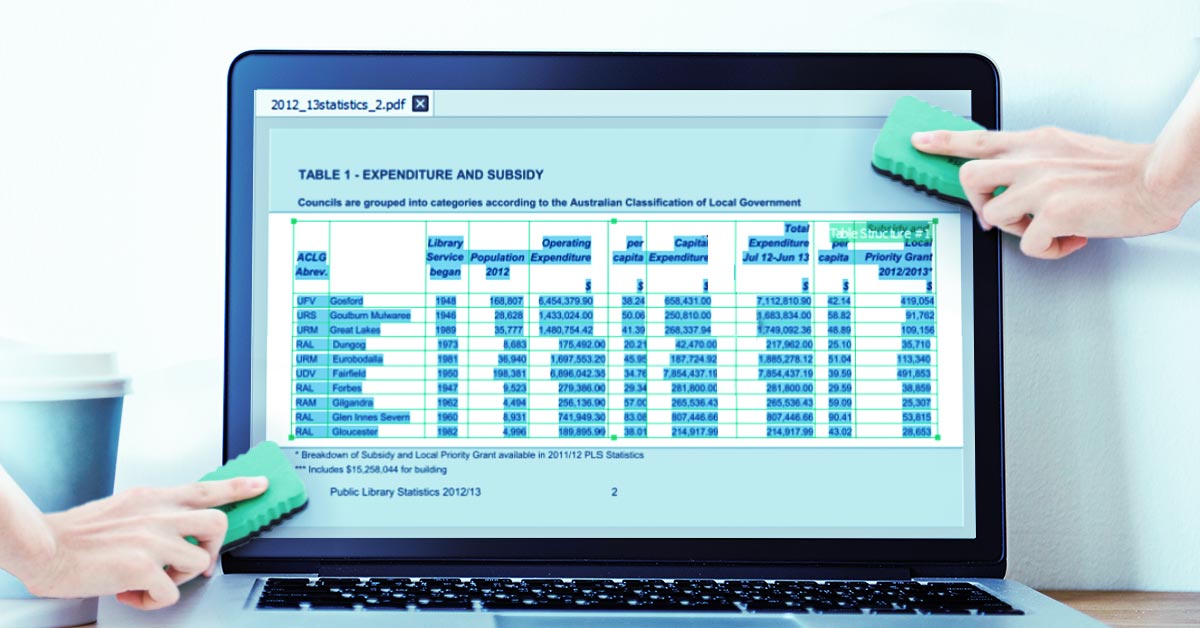In the world of digital file formats, conversion is always a necessity. There are times when you don’t always have the right format for a certain task or assignment.
But the good news is that you can always get your content formatted properly, whether you’re converting from YouTube to MP4, PNG to JPG or PDF to Excel.
There’s only one obstacle. When converting from one format to another, sometimes your content isn’t in a format from which your document converter can extract the data. And this is especially true with PDF converters. What happens when the tables you need aren’t within a PDF file?
You can have tabular data that’s in MS Word or PowerPoint, for example. After all, there’s no rule on where you’ll find your data!
Naturally, the most common solution people have is to convert that file to a PDF, so that they can convert that resulting PDF to the format they need. But that extra step that wastes so much time, and even more so if you don’t have a tool that can create PDFs on hand. You have to search online or even download free software to create a PDF first.
Believe it or not, there’s a shortcut that allows you to convert non-PDF content to Excel.