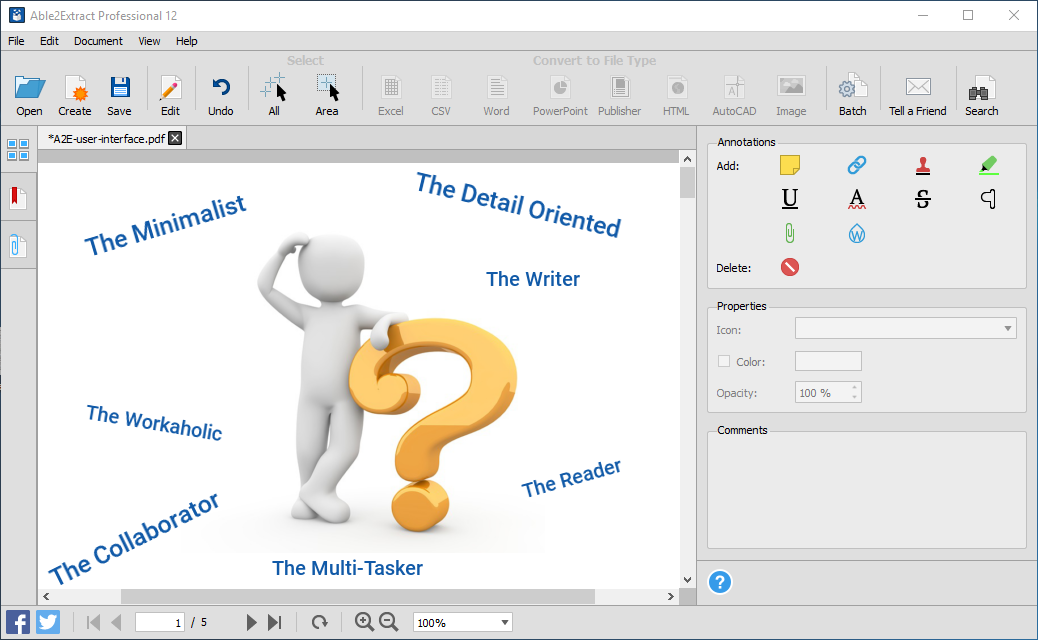The more traditional way of doing business in most industries has taken a hard turn and it’s heading towards the ”outdated land” fast. Now, most businesses are on the road to a digital work environment where most of the work is done with the help of technology.
The use of technology and software changes the way we communicate, collaborate and get work done for the better– in most cases, at least. Furthermore, they change our work habits. Take PDF software, for example. Thanks to PDF tools such as Able2Extract Professional, we’re able to transition from a paper-cluttered workplace to a cleaner work setting where documents are digitally manipulated and stored.
Most people have their rituals when it comes to working with a piece of software. For instance, some like to check all of the toolbars, others on the other hand, prefer a more sleek looking interface that is easy on the eyes. Able2Extract users are no different.
Our preferences say a lot about who we are and how we work. That’s why we decided to round up seven of the most common types of Able2Extract users with regards to how they view and work with their PDFs.