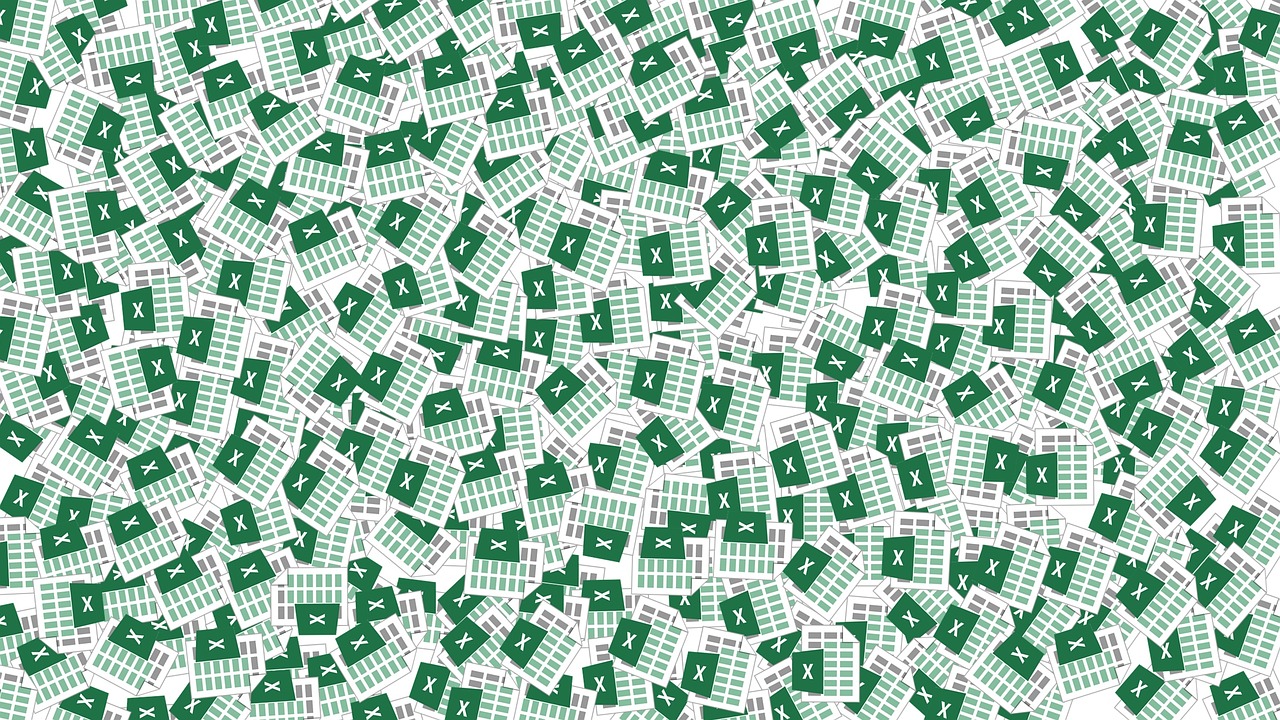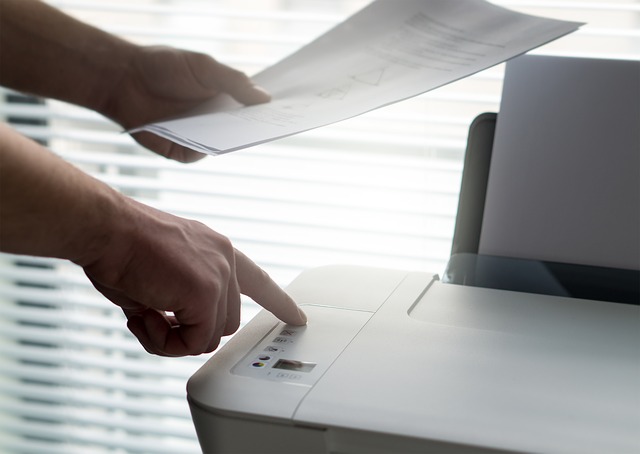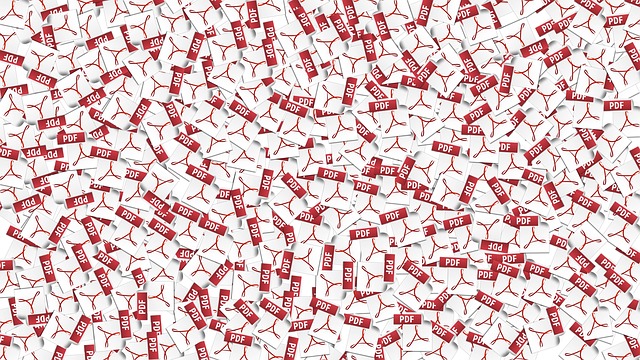Halloween is just around the corner! By the time you are reading this, it is probably long overdue for you to send greeting cards or party invitations to your friends and family by regular mail.
On the other hand, as a business owner, you might think it is too late to create personal Halloween greeting eCard for your loyal customers and long-time partners.
No need to worry! To share in the Halloween spirit with your friends, family, and business associates, all you need is Able2Extract Pro 11 and a bit of creativity.
Let’s not waste any more time – just follow these 5 easy steps and create your own Halloween eCard!