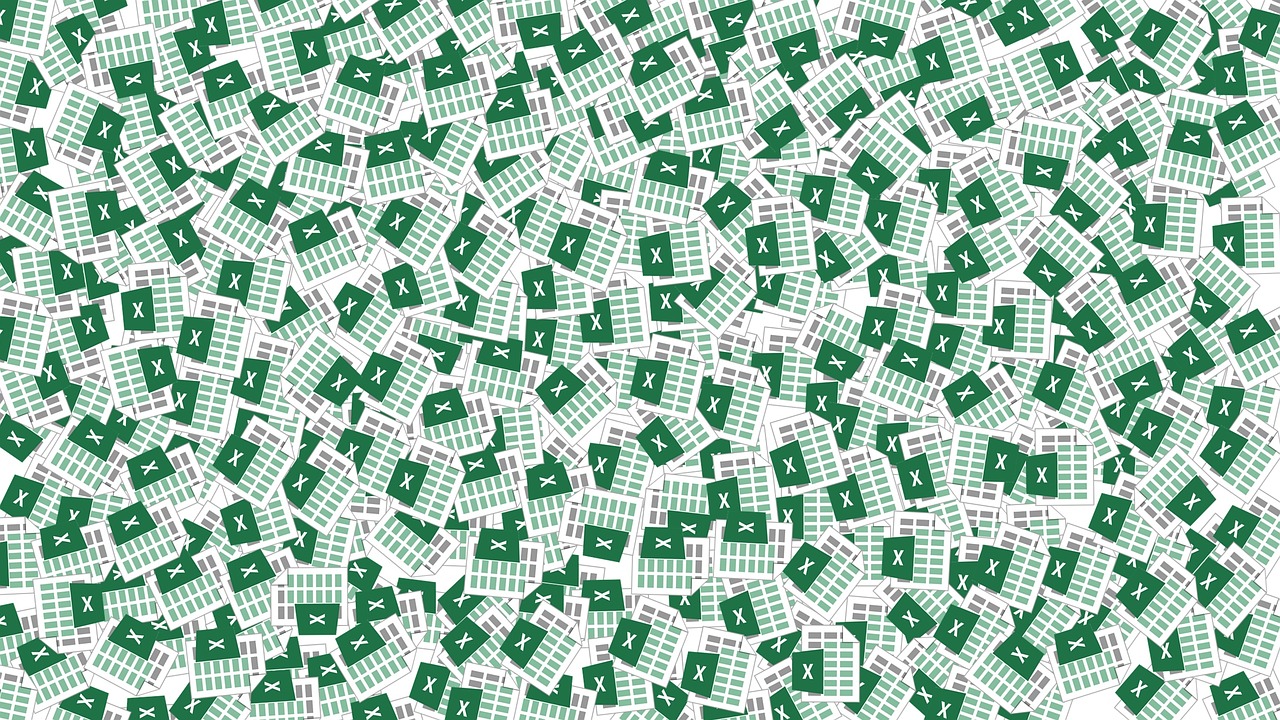Google Sheets is a spreadsheet program that is a part of Googles web-based office suite. The program represents an online alternative to Microsoft Excel but it’s compatible both with Microsoft and Open Office file formats.
Since its initial release, back in 2006, there is an ongoing debate whether people should use Google Sheets or MS Excel. There’s no right or wrong answer to this. It all comes down to specific needs and tasks.
Someone would praise Google for its simplicity and ease of collaboration. Others would argue that Google Sheets, compared to Excel is lacking in the functionality department