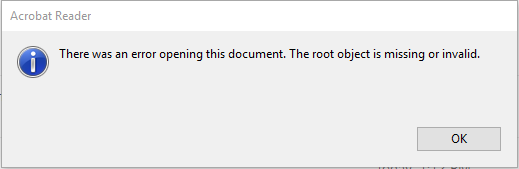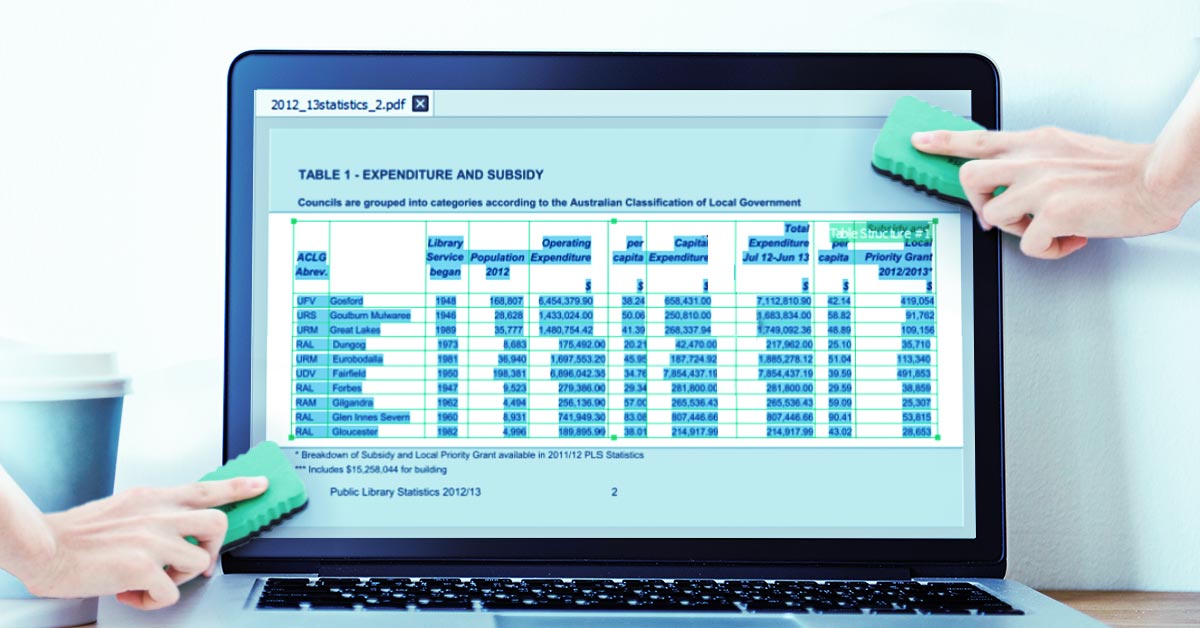Productivity has an altogether different meaning today than it did ten years ago, let alone five. It doesn’t mean just getting things done anymore — it means being able to get more complex things done in the same amount of time. This is especially true for content creators.
If you’re a blogger, freelance writer, analyst, presenter or online marketer, then creating content in MS Office is your bread and butter. It requires meeting tight deadlines and turning over projects quickly. Productivity-wise, it means your workflow and tools have to keep up.
One problem, though. The plugins that worked before won’t work effectively now. With the complexity of digital tasks increasing, you need a better list.
That’s why we put together a super collection of 12 productivity plugins for taking your work to the next level.
Note: Using any of these plugins requires an account with MS Office and in some cases an account with the plugin’s website, as well. To install add-ins, click on My Add-ins from the Insert menu. A window will appear that will display your options. Double-clicking an add-in will open it. Or you can click on the arrow next to the button and you can pick one of your recently-used add-ins from there.