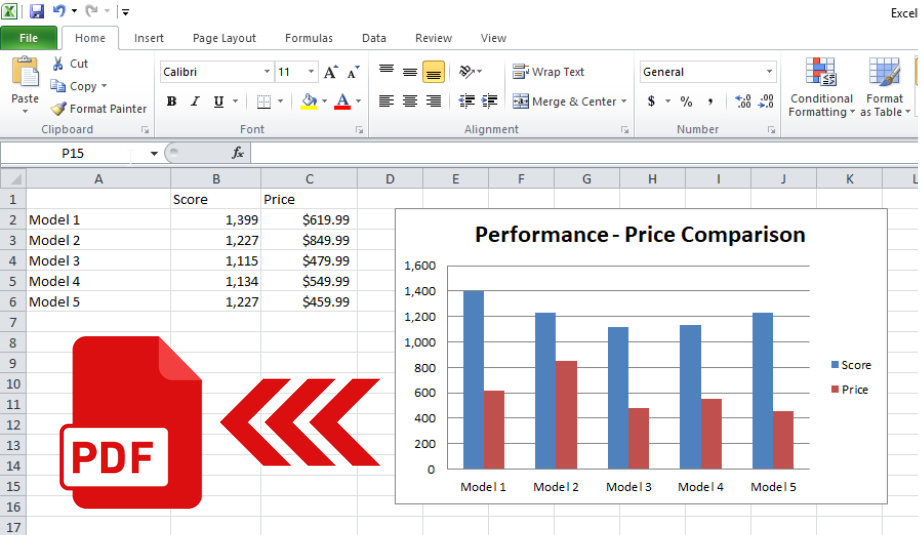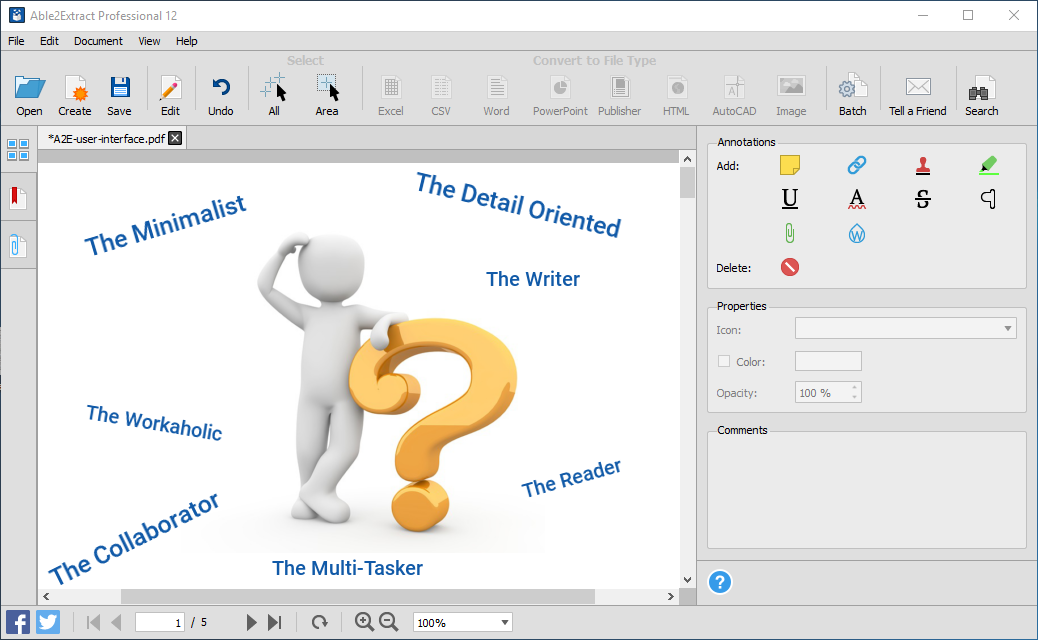Put your knowledge about all things technology to the test with our 15 question quiz and have some nerdy fun in the process.
Because everything tech, from computers and the internet to software and big data, changes rapidly on a day-to-day basis, it’s now a must to stay up to date with the technology that dominates our modern day lives.
Are you up to speed on what’s going on in the tech industry today?
Take our quiz to find out. Test how much you know about technology and learn a thing or two about the tech topics that will reshape our future – for better or worse.
Good luck!