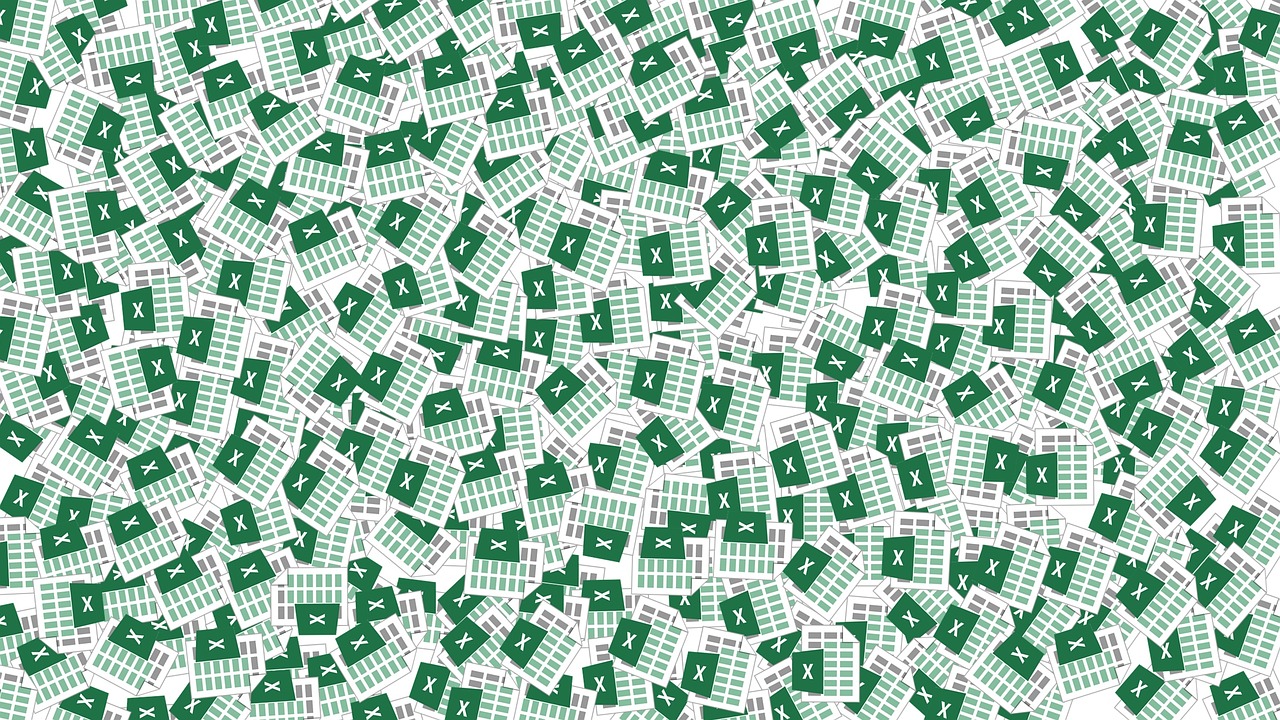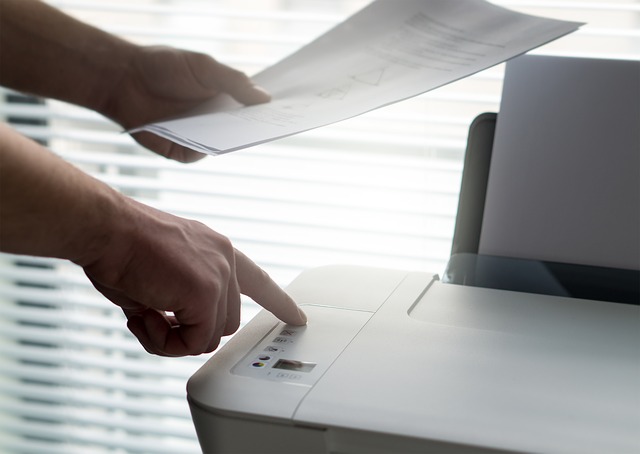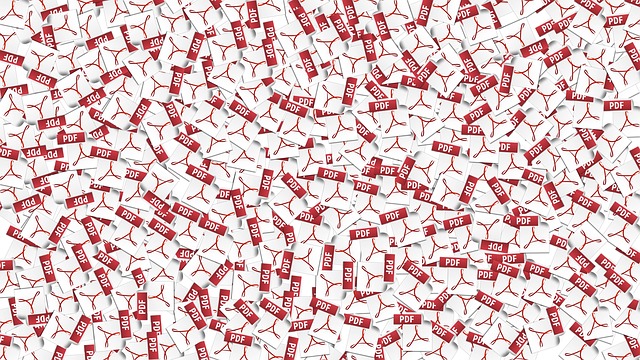Spreadsheets are known for being able to perform heavy-duty number crunching tasks. And because of this, it’s only natural to think that along with calculations comes precision and accuracy. The program is set to do all the complex analysis for you.
Yet from time to time, errors do shockingly happen. This is scary especially when big data analysis in Excel is gaining traction.
It can be hard to believe that a program like Excel could be at the heart of major financial debacles, but it has happened and it has happened in the past more times than you’d think.
Spreadsheet Flaws Throughout The Years
1 Reinhart-Rogoff Paper (2010)
In 2010, Harvard economists, Carmen Reinhart and Kenneth Rogoff, published “Growth in a Time of Debt,” a paper that claimed to have identified a tipping point for government debt and its relationship to economic growth. This paper gave the government a reason to cut spending even if it meant mass unemployment. Yet, researchers couldn’t replicate the results and it was later found that there was a coding error in Excel which, even when corrected, didn’t prove the claim.