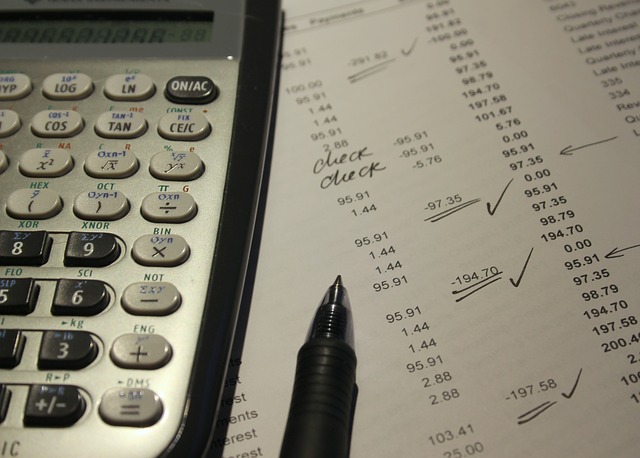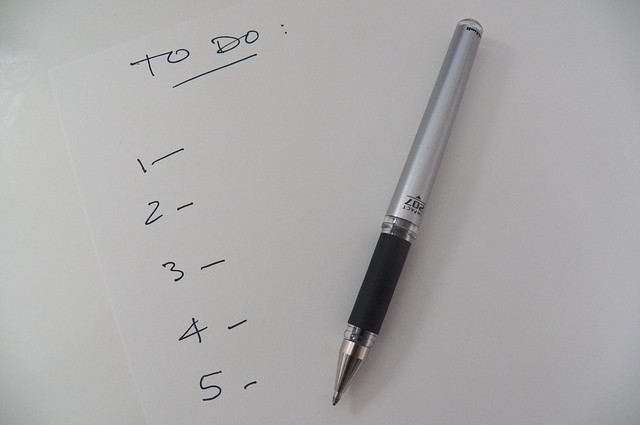Learning how to use AutoCAD doesn’t have to be difficult or expensive. With free online learning tutorials, courses, videos and other totally free learning materials, it can be easy to find the help you need. The only problem lies in sifting through search results, doing your research, and picking the right resource.
To help cut down on the search time, we went ahead and did the research for you. And from our findings, we created a list of top free AutoCAD tutorials and tips on the Web. We even listed the top AutoCAD blogs in the industry to follow if you want to become and stay a top AutoCAD user and professional.
So, without further ado here are 15 best online free resources for mastering AutoCAD:
myCADsite
myCADsite offers free online AutoCAD tutorials for both new and experienced users with no registration needed. Tutorials are organized into 4 levels: beginner AutoCAD, intermediate AutoCAD, introduction to 3D and advanced topics. Each set of lessons is followed by a quiz to test your knowledge. You’ll also find sample CAD files and videos to accompany the HTML AutoCAD tutorials. To stay current with news and tutorials as they’re produced, you can follow myCADsite on Facebook or Twitter.
Cadalyst
Cadalyst provides a wide array of AutoCAD and other CAD software tutorials, tips and training resources. They also have an extensive CAD tips video gallery with clips that teach you how to perform specific tasks in AutoCAD. For example, you can find videos showcasing three different ways to put a frame around your text in AutoCAD, how to scale object with a reference, and many more.
CADTutor
CADTutor offers free tutorials, tips and articles for AutoCAD, 3ds Max and associated software applications. Not only that, but CADTutor can easily put you in touch with other CAD learners and professionals their AutoCAD forums, which are a great free learning resource you can’t afford to miss out on.
Tutorial 45
This is another must-visit AutoCAD site to have on your list. Why? Tutorial 45 provides a set of free AutoCAD tutorials including practice exercises, lists of AutoCAD commands, 3D projects and easy to follow how-to articles. It offers all the basics you’ll need!
Ellen Finkelstein
Ellen Finkelstein’s AutoCAD tips blog is a huge repository of free AutoCAD tips, techniques and tutorials organized into categories that make it easy to navigate this rich AutoCAD resource. Sift through the number of categories that include: drawing, editing, text and dimensions, 3D, plotting and presentation, troubleshooting, AutoCAD customization, and layers. With the amount of resources available, you’re sure to find the help you need.
AutoCAD tutorial by Computer Aided Design Guide
Computer Aided Design Guide is actually a blog on all things CAD. Here you’ll find all AutoCAD related articles organized into a comprehensive list that makes for a good free AutoCAD tutorial resource you can bookmark.
The CAD Setter Out
The CAD Setter Out is another blog with all AutoCAD posts gathered under the AutoCAD tutorials category. To help readers and learners find the exact AutoCAD tutorial they need, their AutoCAD posts are further broken down with post tags like AutoCAD create, AutoCAD Edit, AutoCAD Productivity, AutoCAD Document, and AutoCAD Customization.
Draftperson.net
Draftsperson.net provides a set of free AutoCAD tutorials, tips and tricks, and articles. The resources don’t stop there though. You can find other free resources such as AutoCAD blocks, reference, and more.
CadOasis
CadOasis offers some free AutoCAD tutorials specifically designed to introduce AutoCAD functions to CAD users. So if you’re looking to get a good overview to the essentials on AutoCAD functions, this is the site to check out.
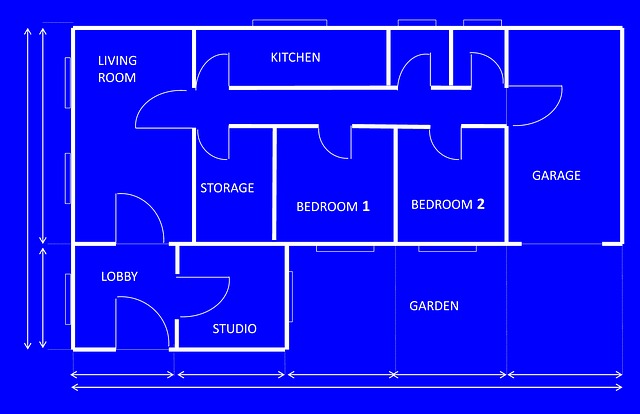
AutoCAD blogs
Lynn Allen
Lynn Allen’s blog is an extremely valuable AutoCAD learning and news resource adequate for both the beginners and experienced CAD users who want to stay current on industry news, events, and the latest on software updates and features. Lynn traditionally provides her blog followers with AutoCAD tips and tricks booklets you can download in PDF. From HTML how-to tips and tricks to videos that walk you through a new technique, you’re sure to learn your way around AutoCAD like a pro. Learn how to put a frame around your text, how to embed an image file in AutoCAD or even something as common as keeping track of your drawings. This site has it all.
AutoCAD Tips Blog
AutoCAD Tips is a blog that provides helpful AutoCAD tips for everyday users. Each tutorial is informative, easy to follow, and with helpful screenshots to walk you through it, this blog is the perfect starting point for learning your way around both basic and advanced functionalities.
CADnotes
This blog is a treasure trove of AutoCAD learning material. CADnotes is a blog featuring AutoCAD tutorial series for beginners and other AutoCAD tutorials, articles and productivity tips.
The CAD Geek
The CAD Geek aims to empower CAD professionals with informative and timely posts on AutoCAD and other CAD software. Owned by author and CAD thought leader, Donnie Gladfelter, this blog contains posts that go beyond the tutorial and software usage tips to give you a well rounded view of the CAD industry.
Through the Interface
Through the Interface is one of Autodesk’s blogs with over 900 articles on AutoCAD. AutoCAD DevBlog is the number one go-to resource for software developers who work with AutoCAD and other Autodesk technologies. It abounds with information needed to quickly solve programming problems and learn more about working with AutoCAD on a highly technical level.
Being Civil
Being Civil is one of AutoDesk’s blogs on AutoCAD Civil 3D. Its purpose is to provide value to users based on the support requests received every month from around the globe. This is a great blog to follow if you like staying in touch with the AutoCAD Civil 3D community or simply like learning how AutoCAD Civil 3D is being used. You’ll be able to find a ton of answers to user-submitted questions that you’ve probably had yourself!